Win32 函數失敗: H結果: 0x887a0005
你好. 這個問題最近才開始出現,我不知道如何解決它. 每當我嘗試從 Steam 運行遊戲時就會出現此問題. 是的, 我已驗證並重新安裝了遊戲. 它完全隨機發生,似乎沒有任何原因,我無法在網上找到任何解決此問題的方法. 我會在錯誤窗口下面留下消息.
Win32 function failed: HRESULT: 0x887a0005
reddit用戶
遊戲時遇到錯誤可能會擾亂您的娛樂, 尤其是當它們沒有明確原因隨機出現時. 這 “Win32 函數失敗: H結果: 0x887a0005” 錯誤通常與 Windows 中的 DirectX 功能問題有關, 通常會影響遊戲的表現. 本指南將幫助您解決該錯誤, 讓您能夠以最小的干擾返回 Steam 上的遊戲會話.
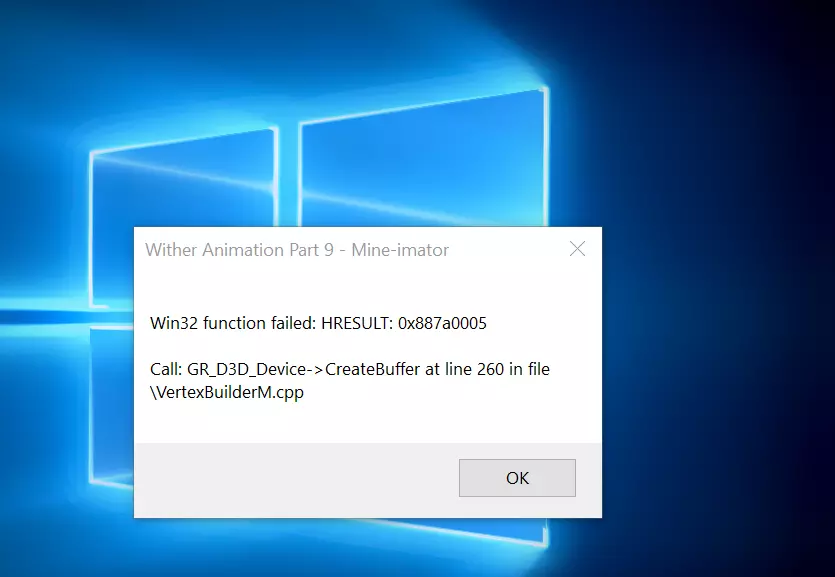
Win32 函數失敗: H結果: 0x887a0005
錯誤 0x887a0005
H結果: 0x887a0005 錯誤代碼與 DirectX 相關, 特別指出一個 “設備已移除” 設想. 這通常意味著圖形設備在遊戲會話期間出現故障, 可能是由於過熱, 驅動程序問題, 或硬件故障.
如何修復 0x887a0005 錯誤?
- 更新您的顯卡驅動程序: 過時或損壞的驅動程序通常會導致 DirectX 錯誤. 訪問您的顯卡製造商的網站 (英偉達, AMD, 英特爾) 下載並安裝最新的驅動程序.
- 安裝最新的 DirectX: 確保您的系統上安裝了最新版本的 DirectX. 您可以從微軟官方網站下載最新更新.
- 檢查 Windows 更新: 運行最新的 Windows 更新有時可以解決影響 DirectX 操作的兼容性問題和錯誤. 前往 設定 > 更新 & 安全 > Windows更新 > 檢查更新.
- 驗證遊戲文件: 由於您已經驗證並重新安裝了遊戲但沒有成功, 確保其他 Steam 遊戲沒有出現同樣的問題. 這可以幫助將問題隔離為特定遊戲或系統範圍的問題.
- 監控硬件溫度: 使用類似的工具 硬件監控器 或中號AS加力燃燒室 檢查您的 GPU 或 CPU 是否過熱. 過熱會導致顯卡暫時失效.
- 調整圖形設置: 降低遊戲的圖形設置可以減少 GPU 壓力 如果與硬件功能有關,則可能會防止錯誤發生.
- 重新安裝 DirectX: 有時, 重新安裝 DirectX 可以解決單獨更新無法解決的問題. 您可以在微軟官方網站上找到安裝程序.
通過遵循以下步驟, 你應該能夠解決 “Win32 函數失敗: H結果: 0x887a0005” Windows 系統上出現錯誤. 如果嘗試這些解決方案後問題仍然存在, 可能值得諮詢專業技術人員以檢查更深層次的硬件問題.








發表評論