Thank you for download Gridinsoft Anti-Malware!
Note: If your download did not start automatically restart it here.
1. Run the installer
2. Confirm the installation
3. Click Install
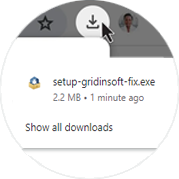
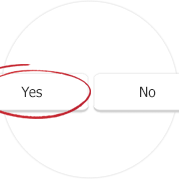

Click the downloaded file at the top right corner of your screen.
Click “Yes” on the system dialog window to approve the start of your installation.
Click the button in the installer window to begin the installation.
