您是否曾對網絡瀏覽器的突然變化感到困惑? Perhaps your homepage has been altered, or you’re being inundated with pop-up ads. These signs could indicate that you’ve fallen prey to a browser modifier.
Browser modifiers are a lesser-known category of malware that disrupts your online journey. They are engineered to alter browser settings, such as disabling pop-up blockers, and changing default search engines, homepages, and download settings. They can also install add-ons without your permission and create vulnerabilities for more severe malware infections.
How Do Browser Modifiers Operate?
Attackers employ social engineering tactics to trick users into installing browser modifiers. Common tactics include misleading pop-up ads that redirect you when clicked and fake download buttons on file-sharing websites.

Browser Modifiers: Search engines
Browser hijackers can have varying effects on your device. They might be immediately noticeable or subtle enough to go undetected for a while. Here are some red flags to watch out for:
- Unauthorized Add-ons: Malicious extensions installed by modifiers can log keystrokes, collect data, or harvest information for marketing purposes.
- Search Engine Changes: If your default search engine has been switched to an unfamiliar one, it could funnel you to malicious websites where your data is at risk.
- Disabled Pop-up Blockers: An increase in pop-up ads and sticky banners may indicate a browser modifier infection.
- Unwanted Program Downloads: Browser modifiers can download potentially unwanted programs that hog memory and collect data for targeted advertising or sale to data brokers.
- Backdoor for Advanced Malware: Browser modifiers can serve as a gateway for more dangerous malware like viruses, 蠕蟲, and Trojans.
How to Deal with a Browser Modifier Infection
While browser modifiers are a nuisance, they are generally easier to handle than more advanced malware. Here are steps to take if you suspect your device is infected:
- Reset Your Browser: Returning your browser to its default settings can often remove simple browser modifiers.
- Conduct a Malware Scan: Use anti-malware tools like Microsoft Defender or Gridinsoft 反惡意軟體 to scan for and remove any additional malware or unwanted programs.
- Install Security Updates: Keeping your browser and system updated closes vulnerabilities that malware can exploit. Set your apps and PC to update automatically.
Reset Your Browser
重置 Microsoft Edge, 執行以下步驟:
打開 "設定及更多" 右上角的選項卡, 然後找到這裡 "設定" 按鈕. 在出現的選單中, 選擇 "重置設定" 選項:
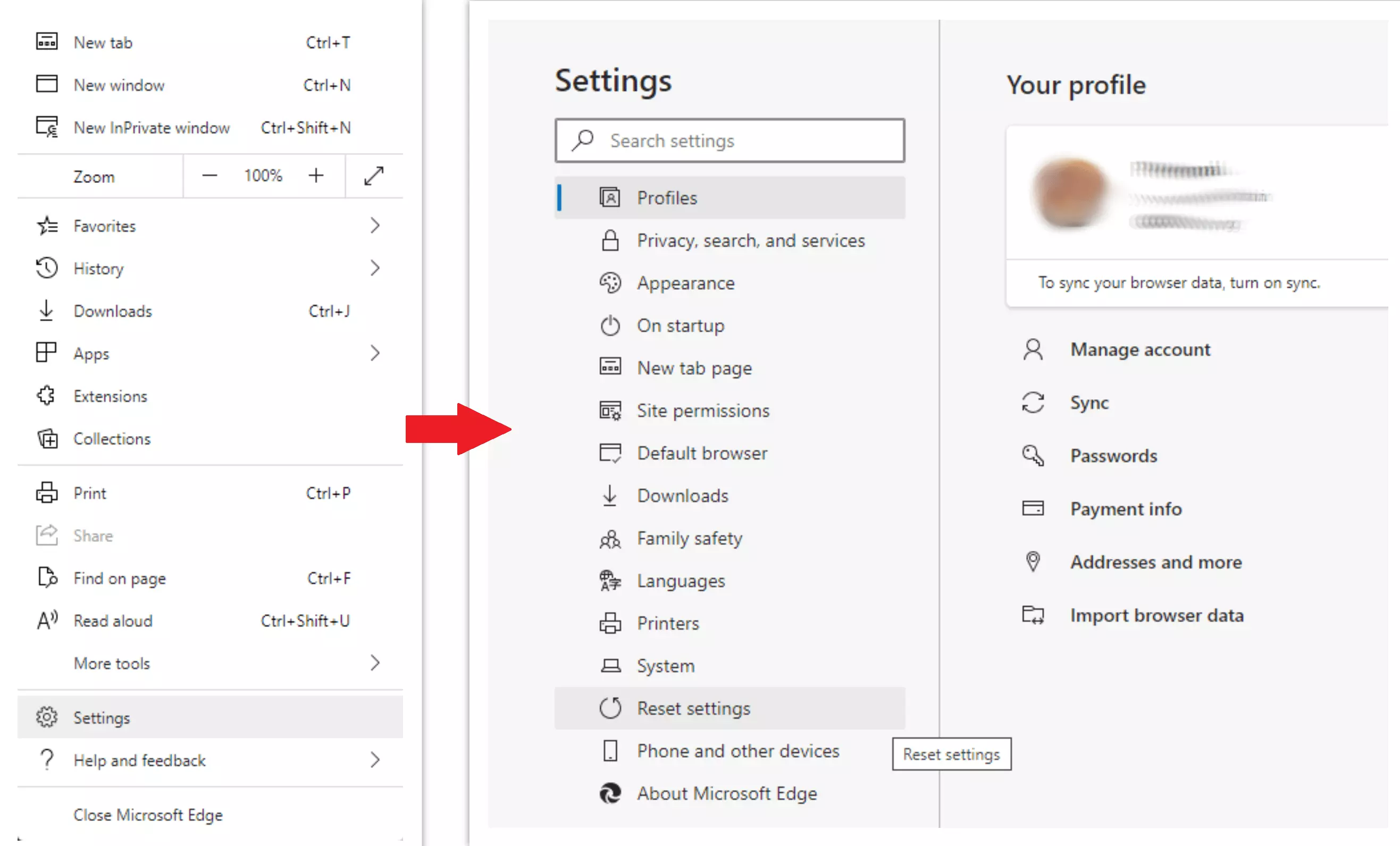
選擇重置設定選項後, 你會看到以下菜單, 說明將恢復為原始設置:
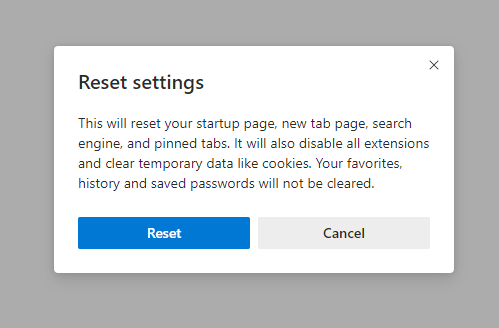
對於 Mozilla 火狐瀏覽器, 做接下來的動作:
開啟選單選項卡 (右上角的三個條帶) 並點擊 "幫助" 按鈕. 在出現的選單中選擇 "故障排除訊息":
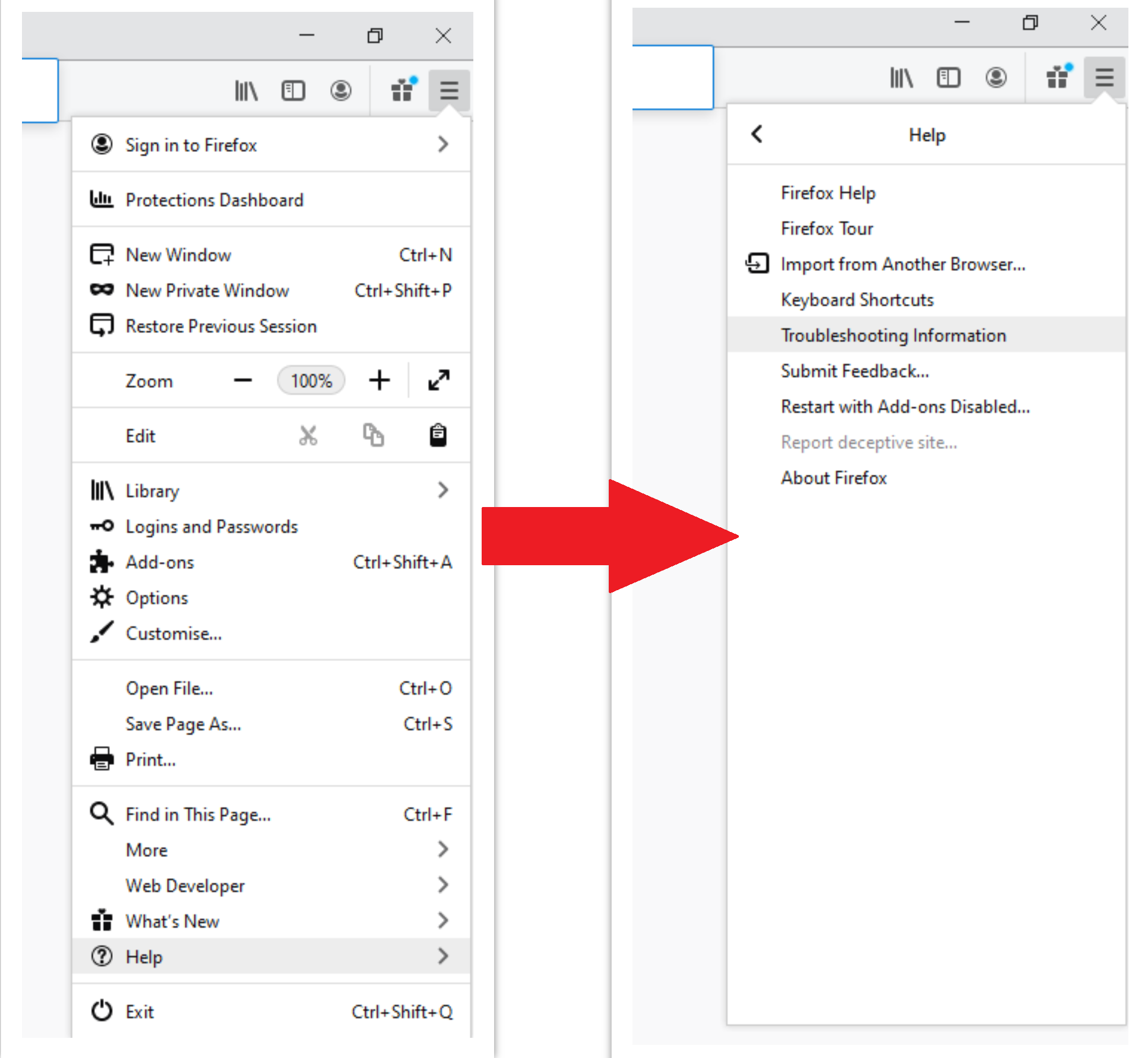
在下一個畫面中, 找到 "刷新火狐瀏覽器" 選項:
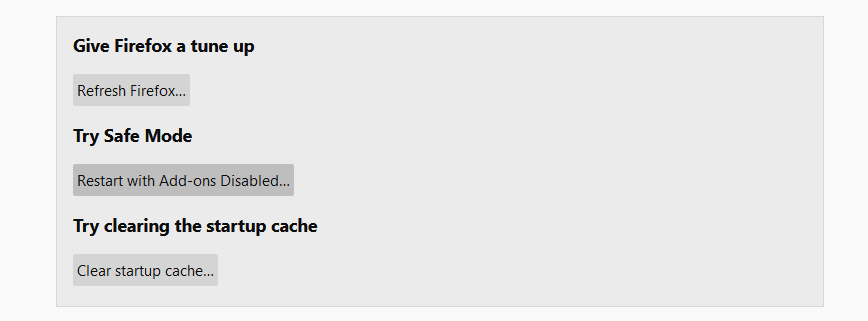
選擇此選項後, 您將看到下一則訊息:
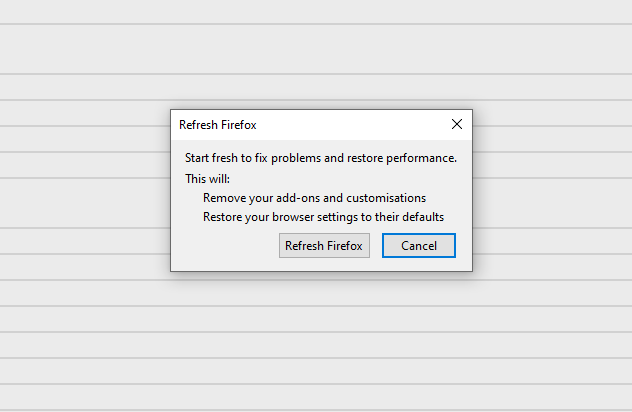
如果您使用谷歌瀏覽器
開啟“設定”標籤, 並找到 "先進的" 按鈕. 在擴充選項卡中選擇 "重置並清理" 按鈕:
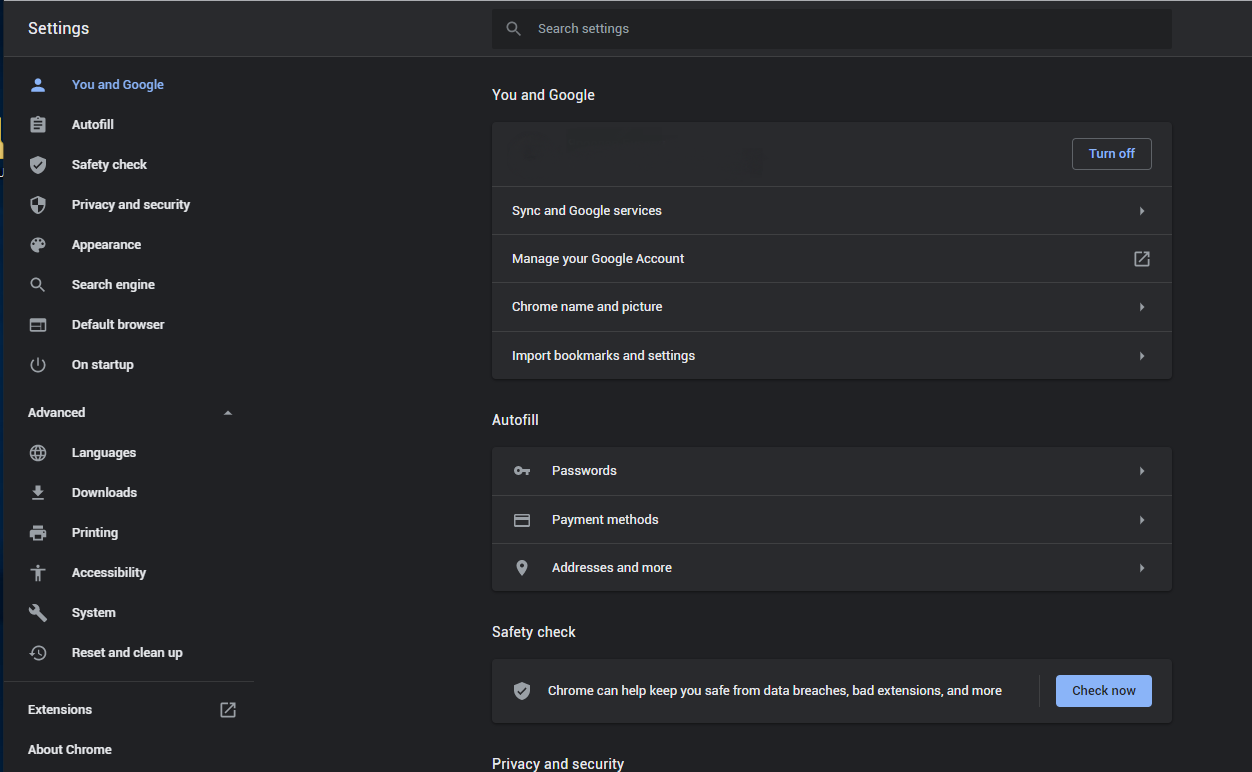
在出現的清單中, 點選 "將設定恢復為原始預設值":
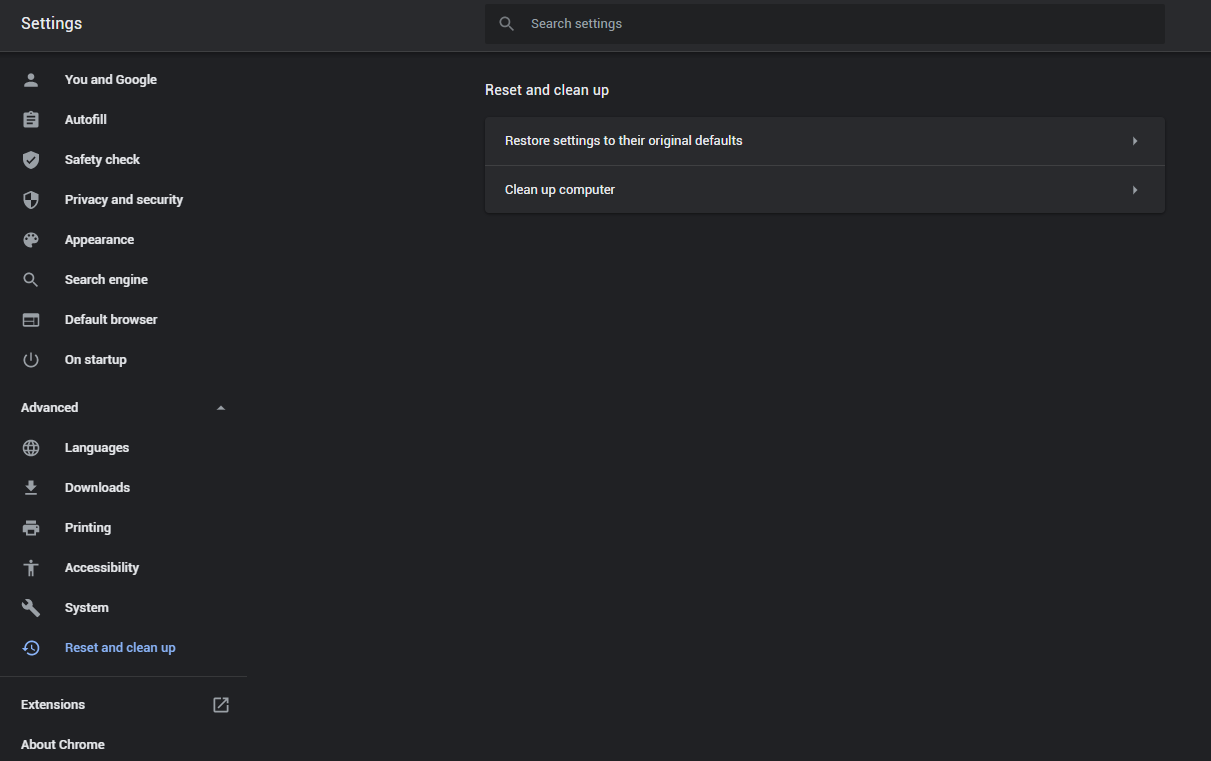
最後, 你會看到窗口, 您可以在其中看到將重置為預設值的所有設置:
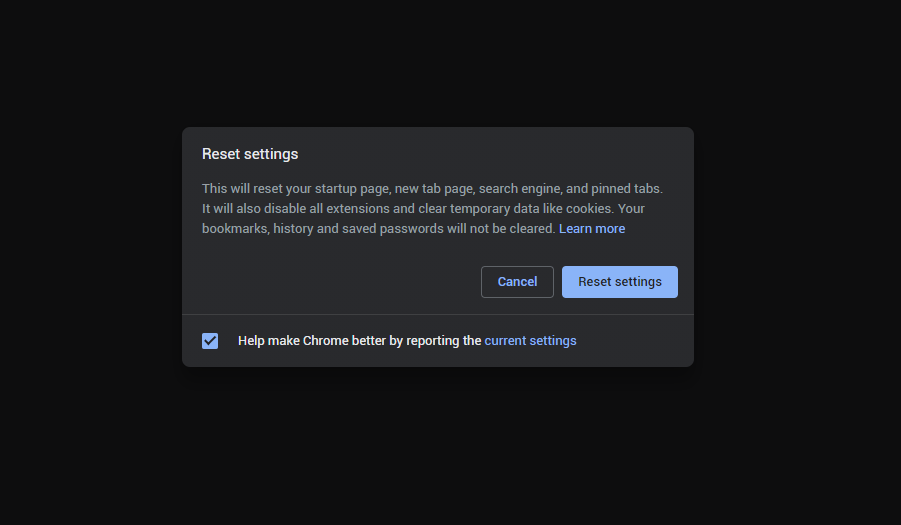
Opera可以透過下面的方式重置
按下工具列中的齒輪圖示開啟「設定」選單 (瀏覽器視窗的左側), 然後單擊 "先進的" 選項, 並選擇 "瀏覽器" 下拉清單中的按鈕. 向下捲動, 到設定選單的底部. 在那裡找到 "將設定恢復為原始預設值" 選項:
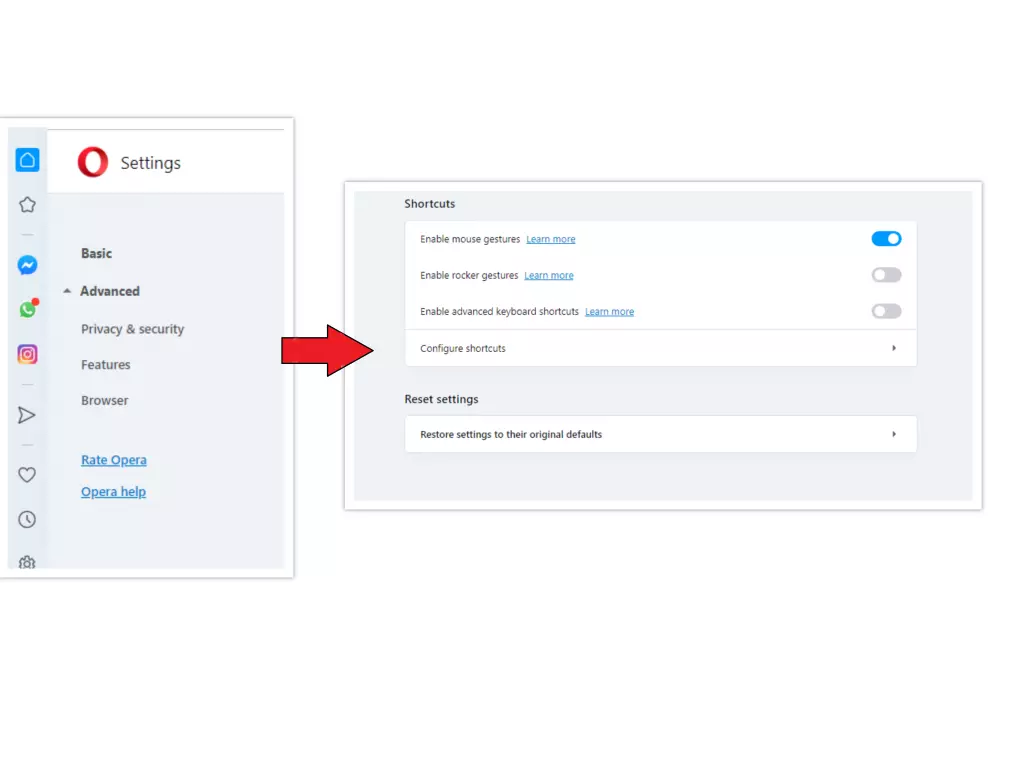
點擊後 "恢復設定..." 按鈕, 你會看到窗口, 所有設定在哪裡, 這將被重置, 顯示:
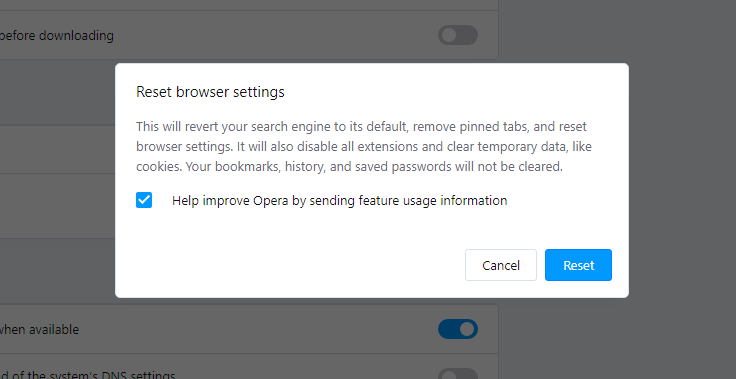
Remove Browser Modifier with Gridinsoft Anti-Malware
從那時起我們就一直在我們的系統上使用這個軟體, 而且在檢測病毒方面一直很成功. It has blocked the most common Hijackers as 從我們的測試中可以看出 與軟體, and we assure you that it can remove Browser Modifier as well as other malware hiding on your computer.

使用 Gridinsoft 刪除惡意威脅, 請依照以下步驟操作:
1. 首先下載 Gridinsoft Anti-Malware, 透過下面的藍色按鈕或直接從官方網站訪問 網格軟體.
2.一旦 Gridinsoft 安裝文件 (安裝-gridinsoft-fix.exe) 已下載, 透過點擊該檔案來執行它. Follow the installation setup wizard's instructions diligently.

3. 訪問 "掃描選項卡" on the application's start screen and launch a comprehensive "全碟掃描" 檢查您的整台計算機. 這種包容性掃描涵蓋了內存, 啟動項, 註冊表, 服務, 司機, 和所有文件, 確保它檢測到隱藏在所有可能位置的惡意軟體.

要有耐心, as the scan duration depends on the number of files and your computer's hardware capabilities. 利用這段時間放鬆或處理其他任務.
4. 完成後, 反惡意軟體將提供一份詳細報告,其中包含您 PC 上偵測到的所有惡意專案和威脅.

5. 從報告中選擇所有已識別的項目,然後放心地單擊 "立即清潔" 按鈕. 此操作將從您的電腦中安全地刪除惡意文件, 將它們轉移到反惡意軟體程式的安全隔離區,以防止任何進一步的有害行為.

6. 如果出現提示, 重新啟動電腦以完成完整的系統掃描過程. 此步驟對於確保徹底消除任何剩餘威脅至關重要. 重啟後, Gridinsoft Anti-Malware 將會開啟並顯示一則訊息,確認 掃描完成.
請記住 Gridinsoft 提供 6 天免費試用. 這意味著您可以免費利用試用期體驗軟體的全部優勢,並防止您的系統將來受到任何惡意軟體感染. Embrace this opportunity to fortify your computer's security without any financial commitment.
Should You Be Concerned About Browser Modifiers?
While not as dangerous as viruses or Trojans, browser modifiers should not be dismissed as mere annoyances. They have the potential to cause significant damage. Keeping your system and browser updated, along with routine malware scans, can help prevent browser modifier infections and protect you from more severe threats.








發表評論