Secoh-qad.exe is a component linked with KMSPico, a tool for illegal Windows and Microsoft Office activation. When deployed alongside active anti-virus software, this tool triggers security alerts, identifying the executable file as a potential threat. 然而, this name may be used by other malware, leave alone the fact that the “activators” often bring malware. Since the situation is fishy from either side, I strongly recommend using anti-malware software to check the system.
Secoh-qad.exe Overview
The Secoh-qad.exe is a file belonging to KMSPico, a program used to activate Windows or Microsoft Office products without a valid license key. Many security experts classify KMSPico as a potentially unwanted program (PUP) or a crack tool. This is due to the various risks it can pose to your system and privacy.
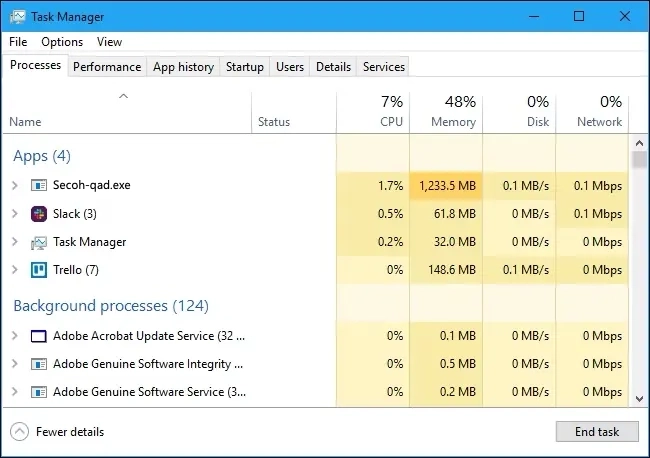
Secoh-qad.exe process in the Task Manager
Secoh-qad.exe is usually found in the C:\Windows folder and has a size of 4,096 到 4,608 bytes, depending on your Windows version. It may also use the secoh-qad.dll file, which can be found in the same folder. The file runs in the background and communicates with a remote server to check for updates or send information about your system. It’s crucial to understand that it is not a genuine Windows executable file
| 姓名 | Secoh-qad.exe |
| 威脅類型 | 木馬, Password-stealing virus, Banking malware, 間諜軟件 |
| 損害 | Stolen banking information, 密碼, 身分盜竊, victim’s computer added to a botnet. |
Spreading Methods
The Secoh-qad.exe Trojan may appear due to numerous reasons, but all of them stem from shady activity. As I said above, it mainly comes from KMSPico or Windows OS setups already activated with KMSPico. The software “cracking” (activation) tools aren’t the sole means of malware proliferation. Cybercriminals employ various tactics, 包括木馬, spam campaigns, fake software update tools, and dubious software download sources or tools. Trojans, for instance, initiate chain infections upon installation, spreading additional malicious software. Spam campaigns serve to distribute viruses via email attachments, enticing recipients to open files that, upon execution, download and install malware. These attachments may comprise JavaScript files, MS Office or PDF documents, executables (.exe), or archive files like ZIP or RAR.
Fake software update tools deceive users into installing malicious programs, including Secoh-qad.exe, instead of legitimate updates or fixes, sometimes exploiting vulnerabilities in outdated software. 另外, malware spreads through untrustworthy software download sources such as peer-to-peer networks (eMule, torrent clients), unofficial websites, freeware or free file hosting pages, etc., where cybercriminals disguise malicious executables as legitimate files. Cybercriminals may exploit these software sources to deceive users and make them install Secoh-qad.exe by themselves, instead of the intended software or files.
How To Remove Malware?
I insist on avoiding manual malware removal due to the malware’s tendency to create backups. It makes tracking and eliminating all the malware components difficult even for a tech-savvy user. The most reliable approach is to utilize anti-malware software.
GridinSoft Anti-Malware is a highly recommended option known for its efficiency, speed, and lightweight design, making it proficient in neutralizing threats like Rage. You can explore its capabilities through a 6-day free trial. For detailed instructions on removing Rage effectively, please refer to the comprehensive guide below.
Remove secoh-qad.exe with Gridinsoft Anti-Malware
從那時起我們就一直在我們的系統上使用這個軟體, 而且在檢測病毒方面一直很成功. 它阻止了最常見的木馬 從我們的測試中可以看出 與軟體, and we assure you that it can remove secoh-qad.exe as well as other malware hiding on your computer.

使用 Gridinsoft 刪除惡意威脅, 請依照以下步驟操作:
1. 首先下載 Gridinsoft Anti-Malware, 透過下面的藍色按鈕或直接從官方網站訪問 網格軟體.
2.一旦 Gridinsoft 安裝文件 (安裝-gridinsoft-fix.exe) 已下載, 透過點擊該檔案來執行它. Follow the installation setup wizard's instructions diligently.

3. 訪問 "掃描選項卡" on the application's start screen and launch a comprehensive "全碟掃描" 檢查您的整台計算機. 這種包容性掃描涵蓋了內存, 啟動項, 註冊表, 服務, 司機, 和所有文件, 確保它檢測到隱藏在所有可能位置的惡意軟體.

要有耐心, as the scan duration depends on the number of files and your computer's hardware capabilities. 利用這段時間放鬆或處理其他任務.
4. 完成後, 反惡意軟體將提供一份詳細報告,其中包含您 PC 上偵測到的所有惡意專案和威脅.

5. 從報告中選擇所有已識別的項目,然後放心地單擊 "立即清潔" 按鈕. 此操作將從您的電腦中安全地刪除惡意文件, 將它們轉移到反惡意軟體程式的安全隔離區,以防止任何進一步的有害行為.

6. 如果出現提示, 重新啟動電腦以完成完整的系統掃描過程. 此步驟對於確保徹底消除任何剩餘威脅至關重要. 重啟後, Gridinsoft Anti-Malware 將會開啟並顯示一則訊息,確認 掃描完成.
請記住 Gridinsoft 提供 6 天免費試用. 這意味著您可以免費利用試用期體驗軟體的全部優勢,並防止您的系統將來受到任何惡意軟體感染. Embrace this opportunity to fortify your computer's security without any financial commitment.








發表評論