A função Win32 falhou: Hresult: 0x887A0005
Olá. Esse problema começou a acontecer recentemente e não tenho idéia de como consertar. Este problema aparece sempre que tento executar um jogo do Steam. E sim, Eu valessei e reinstalei o jogo. Isso acontece completamente aleatoriamente aparentemente sem motivo e eu não consegui encontrar em nenhum lugar online uma correção para isso. Vou sair abaixo da mensagem da janela de erro.
Win32 function failed: HRESULT: 0x887a0005
Usuário Reddit
Experimentando erros enquanto os jogos podem atrapalhar seu entretenimento, especialmente quando eles aparecem aleatoriamente sem uma causa clara. O “A função Win32 falhou: Hresult: 0x887A0005” O erro normalmente se refere a problemas com a funcionalidade DirectX no Windows, muitas vezes afetando o desempenho dos jogos. Este guia ajudará você a resolver o erro, permitindo que você retorne às suas sessões de jogo no vapor com o mínimo de interrupção.
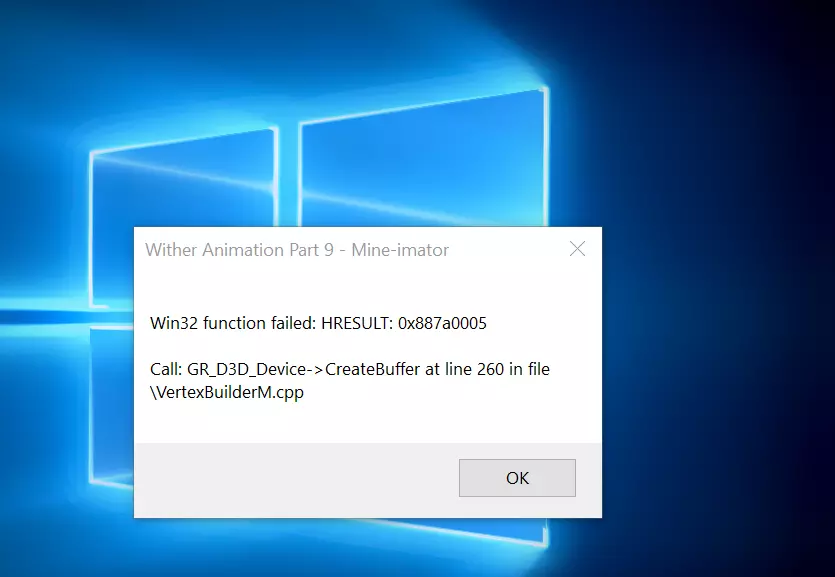
A função Win32 falhou: Hresult: 0x887A0005
Erro 0x887a0005
O hresult: 0X887A0005 O código de erro está associado ao DirectX, indicando especificamente a “dispositivo removido” cenário. Isso geralmente significa que o dispositivo gráfico falhou durante a sessão de jogo, possivelmente devido ao superaquecimento, problemas de motorista, ou mau funcionamento do hardware.
Como corrigir o erro 0x887a0005?
- Atualize seus drivers de gráficos: Drivers desatualizados ou corrompidos geralmente podem causar erros diretos. Visite o site do seu fabricante de placa de gráfico (Nvidia, AMD, Intel) Para baixar e instalar os drivers mais recentes.
- Instale o mais recente DirectX: Certifique -se de ter a versão mais recente do DirectX instalado em seu sistema. Você pode baixar a atualização mais recente do site oficial da Microsoft.
- Verifique se há atualizações do Windows: A execução das atualizações mais recentes do Windows às vezes pode resolver problemas de compatibilidade e bugs que afetam as operações do DirectX. Vá para Configurações > Atualizar & Segurança > Atualização do Windows > Verifique se há atualizações.
- Verifique os arquivos do jogo: Desde que você já validou e reinstalou o jogo sem sucesso, Certifique -se de que nenhum outro jogo a vapor está exibindo o mesmo problema. Isso pode ajudar a isolar o problema para um jogo específico ou um problema em todo o sistema.
- Monitore as temperaturas do hardware: Use ferramentas como Hwmonitor ou mPós -combustor Para verificar se sua GPU ou CPU está superaquecendo. O superaquecimento pode fazer com que a placa gráfica falhe temporariamente.
- Ajuste as configurações gráficas: Abaixar as configurações gráficas do jogo pode reduzir o Estresse em sua GPU e pode impedir que o erro ocorra se estiver relacionado aos recursos de hardware.
- Reinstale o DirectX: Às vezes, Reinstalar o DirectX pode corrigir os problemas que apenas uma atualização não pode resolver. Você pode encontrar o instalador no site oficial da Microsoft.
Seguindo estas etapas, você deve ser capaz de abordar o “A função Win32 falhou: Hresult: 0x887A0005” Erro no seu sistema Windows. Se o problema persistir depois de tentar essas soluções, Pode valer a pena consultar um técnico profissional para verificar problemas de hardware mais profundos.








Deixe um comentário