The Backdoor:Win32/Bladabindi!ml detection indicates the presence of a malicious backdoor on your system. It specifically flags a remote access trojan active in the system. The objectives of this malware include data theft and enabling remote system access. To eliminate this threat, refer to the following guide.
Porta dos fundos:Win32/Bladabindi!ml Detection Overview
Porta dos fundos:Win32/Bladabindi!ml is a detection of Microsoft Defender that flags the activity of njRAT malware. This remote access trojan appeared in 2012, and targets users along with corporations all over the world. Its capabilities are basic for any RAT – providing remote access, executing commands, changing system settings and deploying malware.
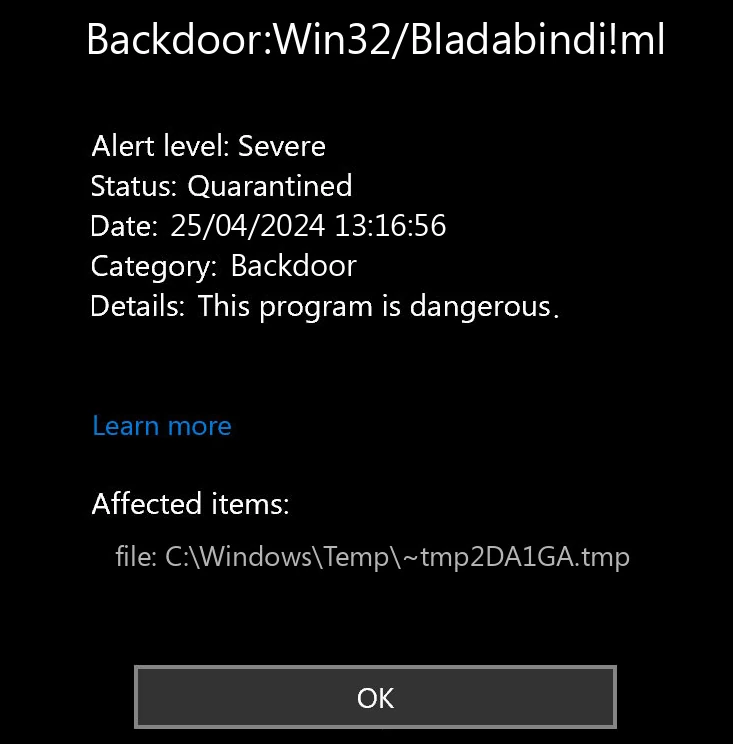
As an additional feature, Bladabindi is capable of stealing sensitive information – user and system information, specific files that are present on the disk etc. Abaixo, you can see the list of exact data it collects:
- Hardware configuration, including CPU/GPU model, monitor size, and resolution
- List of installed applications on the system
- Local date and time settings
- Host IP address
- Windows build version
- User profile details
Malware like Bladabindi/njRAT is seen in both targeted and mass-spreading attacks. Hackers deploy them in order to get basic information about the user and the system, and then deploy other malware. The latter may range from infostealers/spyware to ransomware. Threat actors offer networks of infected devices for rent on the Darknet, so anyone in theory can install and run their malware in the system infected with Bladabindi.
Resumo da ameaça:
| Nome | Bladabindi Backdoor/njRAT |
| Detecção | Porta dos fundos:Win32/Bladabindi!ml |
| Detalhes | Establishes backdoor connection, steals system and user information, can grab specific files and deploy other malware. |
Is Backdoor:Win32/Bladabindi!ml a False Positive?
Bladabindi!ml detection can be a false positive, even though it is a detection of a high confidence. The “!ml” particle in its name stands for “machine learning”, meaning that it originates from Microsoft’s AI detection system. This is a rather prolific way of detecting malicious stuff, but at this point, it cannot function without the additional approval from other detection systems.
If Bladabindi!ml detection marks a file of a legitimate program, then it is highly possible that it is a false detection. No entanto, it may be sketchy to find out whether it is really safe. Malware often hides its files among ones of legit programs, thus judging solely by the location may be inaccurate. That’s why a scan with another anti-malware software is needed.
Remove Backdoor:Win32/Bladabindi!ml com Gridinsoft Anti-Malware
Também temos usado este software em nossos sistemas desde, e sempre teve sucesso na detecção de vírus. Ele bloqueou os vírus Trojan mais comuns, como mostrado em nossos testes com o software, and we assure you that it can remove Backdoor:Win32/Bladabindi!ml, bem como outros malwares escondidos no seu computador.

Para usar Gridinsoft para remover ameaças maliciosas, Siga os passos abaixo:
1. Comece baixando Gridinsoft Anti-Malware, acessível através do botão azul abaixo ou diretamente do site oficial gridinsoft. com.
2.Assim que o arquivo de configuração do Gridinsoft (setup-gridinsoft-fix.exe) foi baixado, execute-o clicando no arquivo. Follow the installation setup wizard's instructions diligently.

3. Acesse o "Guia Digitalizar" on the application's start screen and launch a comprehensive "Verificação completa" para examinar todo o seu computador. Esta varredura inclusiva abrange a memória, itens de inicialização, o registro, Serviços, motoristas, e todos os arquivos, garantindo que ele detecte malware oculto em todos os locais possíveis.

Ser paciente, as the scan duration depends on the number of files and your computer's hardware capabilities. Use esse tempo para relaxar ou realizar outras tarefas.
4. Após a conclusão, O Anti-Malware apresentará um relatório detalhado contendo todos os itens maliciosos e ameaças detectados em seu PC.

5. Selecione todos os itens identificados no relatório e clique com segurança no "Limpa agora" botão. Esta ação removerá com segurança os arquivos maliciosos do seu computador, transferindo-os para a zona de quarentena segura do programa anti-malware para evitar quaisquer outras ações prejudiciais.

6. Se solicitado, reinicie o seu computador para finalizar o procedimento de verificação completa do sistema. Esta etapa é crucial para garantir a remoção completa de quaisquer ameaças remanescentes. Após o reinício, O Gridinsoft Anti-Malware abrirá e exibirá uma mensagem confirmando a conclusão da verificação.
Lembre-se de que Gridinsoft oferece um teste gratuito de 6 dias. Isso significa que você pode aproveitar o período de teste sem nenhum custo para experimentar todos os benefícios do software e evitar futuras infecções por malware em seu sistema.. Embrace this opportunity to fortify your computer's security without any financial commitment.








Deixe um comentário