트로이 목마:Win32/Malgent!MSR 감지는 시스템에서 활발한 트로이 목마의 일반적인 Microsoft Defender 이름입니다.. 이 특정 이름은 일반적으로 할당됩니다 태양 마커 백도어.
Malgent와 같은 백도어는 독립형 맬웨어 역할을 할 수있는 유연한 위협입니다., 다단계 공격에 사용될뿐만 아니라. 주요 목적은 감염된 시스템에 대한 원격 연결을 만드는 것입니다., 소유자의 지식없이 작동합니다. 중단을 피하기 위해, 이 맬웨어 유형은 가능한 한 은밀한 상태를 유지하는 것을 목표로합니다..
트로이 사람:Win32/Malgent!MSR 개요
| 이름 | 악의적 인 백도어 |
| 발각 | 트로이 사람:Win32/Malgent!MSR |
| 손상 | 다양한 악의적 인 행동을 수행하기 위해 운영 체제에 액세스하십시오.. |
| 비슷한 | 백도어:Win32 / Bladibindi!ML |
악성 항 바이러스 검출
| bkav | W32.Bozenmazu.trojan |
| K7antivirus | 리스크웨어 ( 0040Eff71 ) |
| 라이오 닉 | trojan.multi.generic.4!기음 |
| 탄력 있는 | 악의 있는 (높은 자신감) |
| Drweb | trojan.pws.stealer.31160 |
| 기대다 | 악의 있는 (점수: 100) |
| Alyac | Trojan.generic.30347631 |
| Cylance | 위험한 |
| 노래 | Trojan.win32.save.a |
| 크라우드 스트라이크 | WIN/MALIICIOIC_CONFILES_100% (w) |
| 알리바바 | 트로이 사람:Win32/Malgent.e9b6409f |
| K7GW | 리스크웨어 ( 0040Eff71 ) |
| 사이버 시즌 | 악성 .d706e3 |
| 사이렌 | W32/kryptik.flp.gen!엘도라도 |
| 시만텍 | ml.attribute.highconfidence |
| CASE-NOD32 | Win32/kryptik.hmty의 변형 |
| 꼭대기 | 악의 있는 |
| 아바스트 | Win32:crypterx-gen [trj] |
| clamav | Win.Malware.generic-9899898-0 |
| 카스퍼 스키 | 휴우:trojan.win32.chapak.gen |
| Bitdefender | Trojan.generic.30347631 |
| Virobot | trojan.win32.z.ranumbot.534528 |
| 마이크로 롤드-에스컨 | Trojan.generic.30347631 |
| Tencent | win32.trojan.chapak.glm |
| 광고 인식 | Trojan.generic.30347631 |
| 소피스 | mal/generic-s |
| 편안한 | 맬웨어@#zy3cm72nw6ku |
| BitDefenderTha | 세대:nn.zexaf.34170.gq0@ascsw2go |
| McAfee-GW- 편집 | 행동처럼 .win32.generic.hc |
| 불 | generic.mg.0B6280DB02782C2A |
| Emsisoft | Trojan.generic.30347631 (비) |
| Sentinelone | 당신이 가진 정적 – 악의적 인 PE |
| Jiangmin | backdoor.tofsee.ewc |
| Webroot | w32.trojan.gen |
| 아비라 | tr / kryptik.picuy |
| Kingsooft | win31.troj.undef.(Kcloud) |
| 마이크로소프트 | 트로이 사람:Win32/Malgent!MSR |
| 아카트 | trojan.generic.d1cf116f |
| gdata | win32.trojan.pse.1htnm21 |
| ahnlab-v3 | 랜섬웨어/win.stop.r444284 |
| Acronis | 의심스러운 |
| McAfee | rdn/generic.grp |
| 맥스 | 맬웨어 (당신은 점수 = 87입니다) |
| VBA32 | Trojan.convagent |
| Malwarebytes | Trojan.malpack.gs |
| 팬더 | trj/gdsda.a |
| 상승 | trojan.generic@ml.94 (RDMK:J/Q2AFLFSAAQYJITC1KL3G) |
| 이카루스 | trojan.win32.ranumbot |
| FORTINET | possiblethreat.pallasnet.h |
| avg | Win32:crypterx-gen [trj] |
| 팔로 올트 | generic.ml |
비유증 맬웨어는 존재하지 않습니다, 그리고 트로이 목마:Win32/Malgent!MSR은 예외가 아닙니다. PC가 목적으로 PC를 사용할 수있을 때 불쾌한 놀라움 일 것입니다.. 게다가, 대화를 읽을 수 있습니다, 파일을 엽니 다, 그리고 당신이하는 일을 전망하십시오.
Malgent는 가능합니다:
- 컴퓨터를 감염시킬 수 있습니다, 보안을 손상시키고 잠재적으로 더 많은 피해를 입을 수 있습니다.
- 민감한 데이터를 훔칠 수 있습니다, 개인 정보 포함, 로그인 자격 증명, 재무 세부 사항, 그리고 파일. 결과적으로, 신원 도용, 재정적 손실, 또는 개인 정보 침해가 발생합니다.
- 시스템 설정 및 파일을 조작 할 수 있습니다, 컴퓨터가 불안정 해지도록합니다, 느린, 또는 충돌하기 쉬운. 이것은 일반적인 컴퓨터 사용을 방해 할 수 있습니다.
트로이 목마를 제거하십시오:Win32/Malgent!Gridinsoft anti-malware가있는 MSR
우리는 또한이 소프트웨어 에서이 소프트웨어를 우리 시스템에서 사용하고 있습니다., 그리고 그것은 항상 바이러스를 감지하는 데 성공했습니다. 가장 일반적인 백도어를 차단했습니다 우리의 테스트에서 보여 주었다 소프트웨어와 함께, 그리고 우리는 그것이 트로이 목마를 제거 할 수 있다고 확신합니다:Win32/Malgent!MSR 및 컴퓨터에 숨어있는 다른 맬웨어.

악의적 인 위협을 제거하기 위해 Gridinsoft를 사용합니다, 아래 단계를 따르십시오:
1. Gridinsoft anti-malware를 다운로드하여 시작하십시오, 아래 또는 공식 웹 사이트에서 직접 파란색 버튼을 통해 액세스 할 수 있습니다. gridinsoft.com.
2.GridInsoft 설정 파일이되면 (Setup-gridinsoft-fix.exe) 다운로드됩니다, 파일을 클릭하여 실행하십시오. Follow the installation setup wizard's instructions diligently.

3. 액세스 "스캔 탭" on the application's start screen and launch a comprehensive "전체 스캔" 전체 컴퓨터를 검사합니다. 이 포괄적 인 스캔은 메모리를 포함합니다, 스타트 업 항목, 레지스트리, 서비스, 드라이버, 그리고 모든 파일, 가능한 모든 위치에 숨겨진 맬웨어를 감지하는지 확인.

인내하십시오, as the scan duration depends on the number of files and your computer's hardware capabilities. 이 시간을 사용하여 휴식을 취하거나 다른 작업에 참석하십시오..
4. 완료되면, 방지 방지는 PC에 감지 된 모든 악성 품목 및 위협이 포함 된 자세한 보고서를 제시합니다..

5. 보고서에서 식별 된 모든 항목을 선택하고 자신있게 "지금 청소" 단추. 이 작업은 컴퓨터에서 악의적 인 파일을 안전하게 제거합니다., 더 이상의 유해한 행동을 방지하기 위해 말장 방지 프로그램의 안전한 검역 구역으로 전송.

6. 프롬프트가있는 경우, 전체 시스템 스캔 절차를 마무리하려면 컴퓨터를 다시 시작하십시오.. 이 단계는 남은 위협을 철저히 제거하는 데 중요합니다.. 재시작 후, Gridinsoft anti-malware가 열리고 메시지를 표시합니다. 스캔 완료.
Gridinsoft는 6 일 무료 평가판을 제공합니다. 즉, 소프트웨어의 모든 이점을 경험하고 시스템의 향후 악성 코드 감염을 예방하기 위해 무료로 시험 기간을 이용할 수 있습니다.. Embrace this opportunity to fortify your computer's security without any financial commitment.
브라우저 설정을 재설정합니다
Microsoft Edge를 재설정합니다, 다음 단계를 수행하십시오:
열기 "설정 등" 오른쪽 상단에있는 탭, 그런 다음 여기에서 찾으십시오 "설정" 단추. 나타난 메뉴에서, 선택하십시오 "설정을 재설정합니다" 옵션:
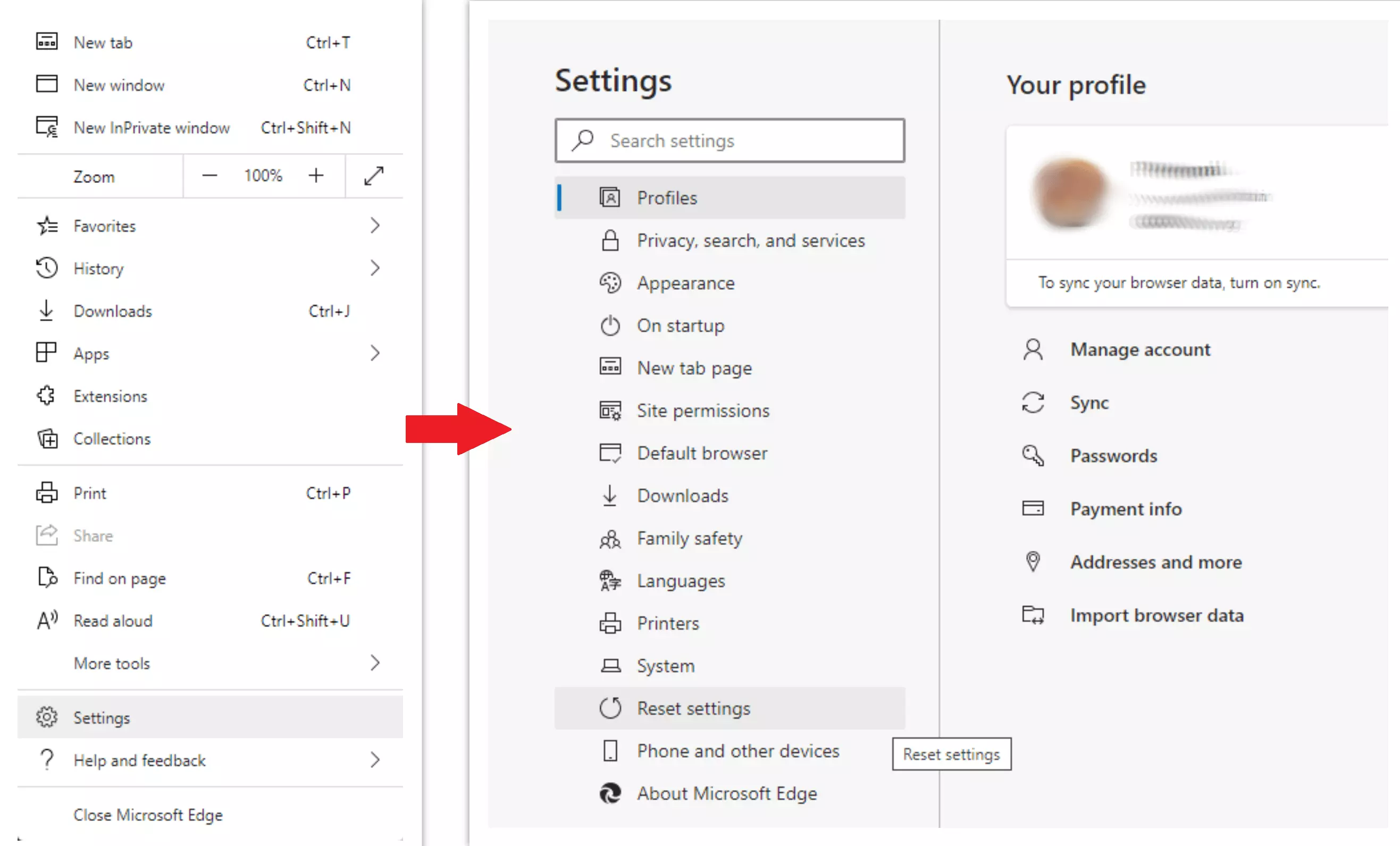
재설정 설정 옵션을 선택한 후, 다음 메뉴가 표시됩니다, 원본으로 되돌릴 설정:
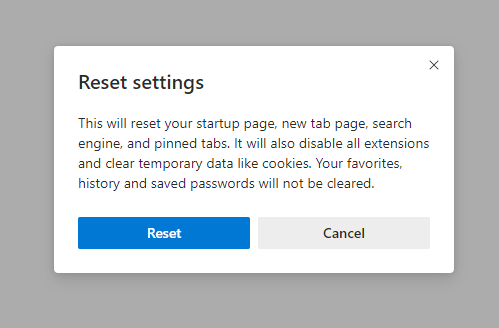
Mozilla Firefox의 경우, 다음 행동을 수행하십시오:
메뉴 탭을 엽니 다 (오른쪽 상단에 3 개의 스트립) 그리고 클릭하십시오 "돕다" 단추. 표시된 메뉴에서 선택하십시오 "문제 해결 정보":
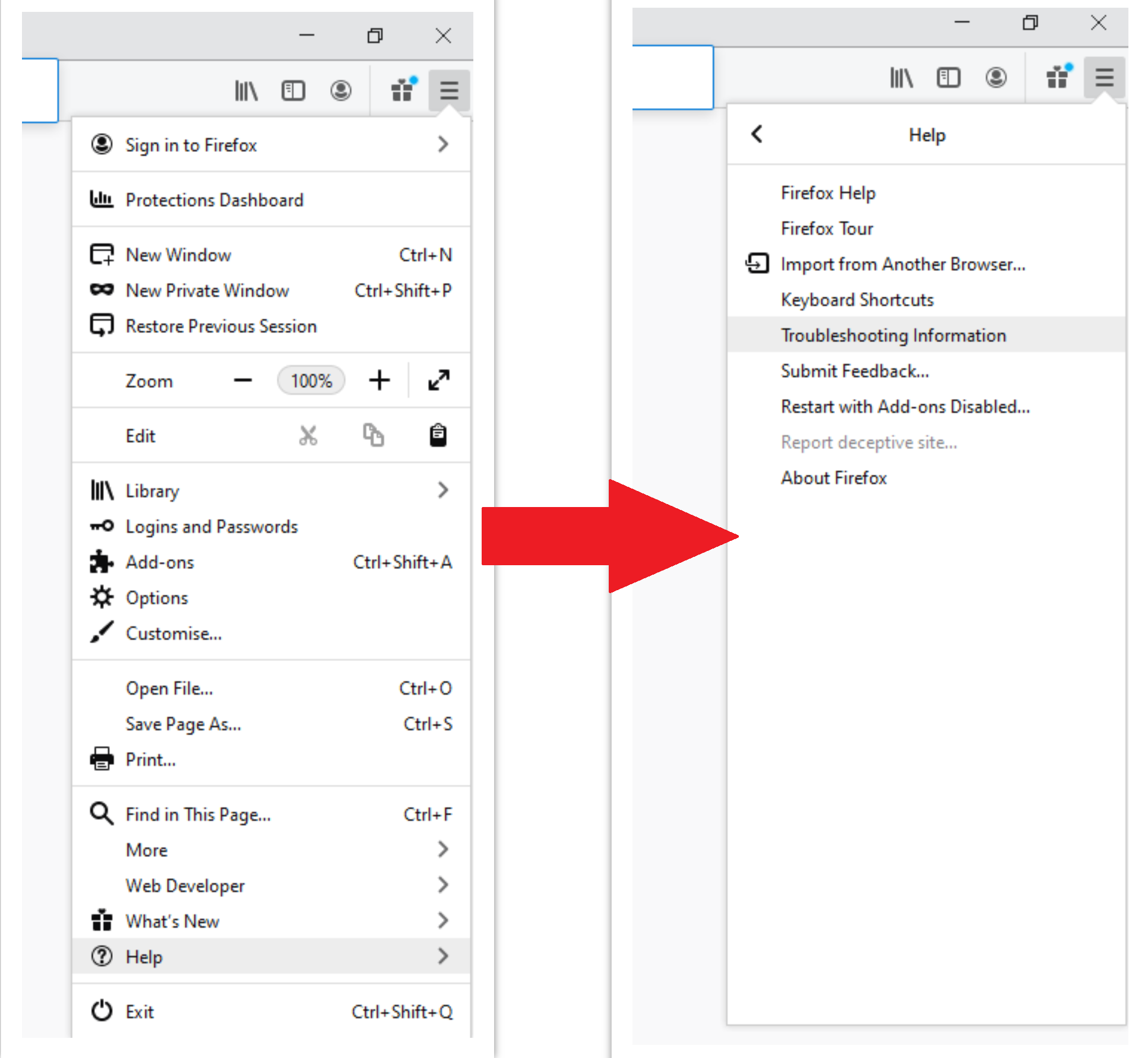
다음 화면에서, 찾아보세요 "Firefox를 새로 고칩니다" 옵션:
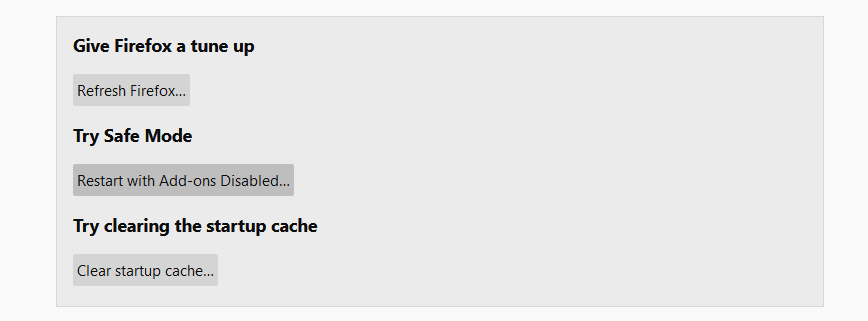
이 옵션을 선택한 후, 다음 메시지가 표시됩니다:
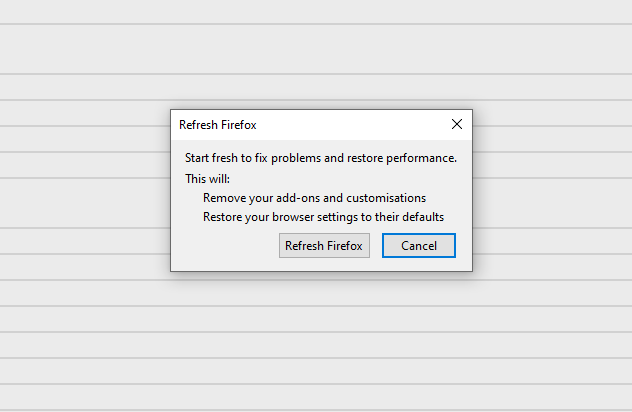
Google 크롬을 사용하는 경우
설정 탭을 엽니 다, 그리고 그것을 찾으십시오 "고급의" 단추. 확장 탭에서 "재설정하고 정리하십시오" 단추:
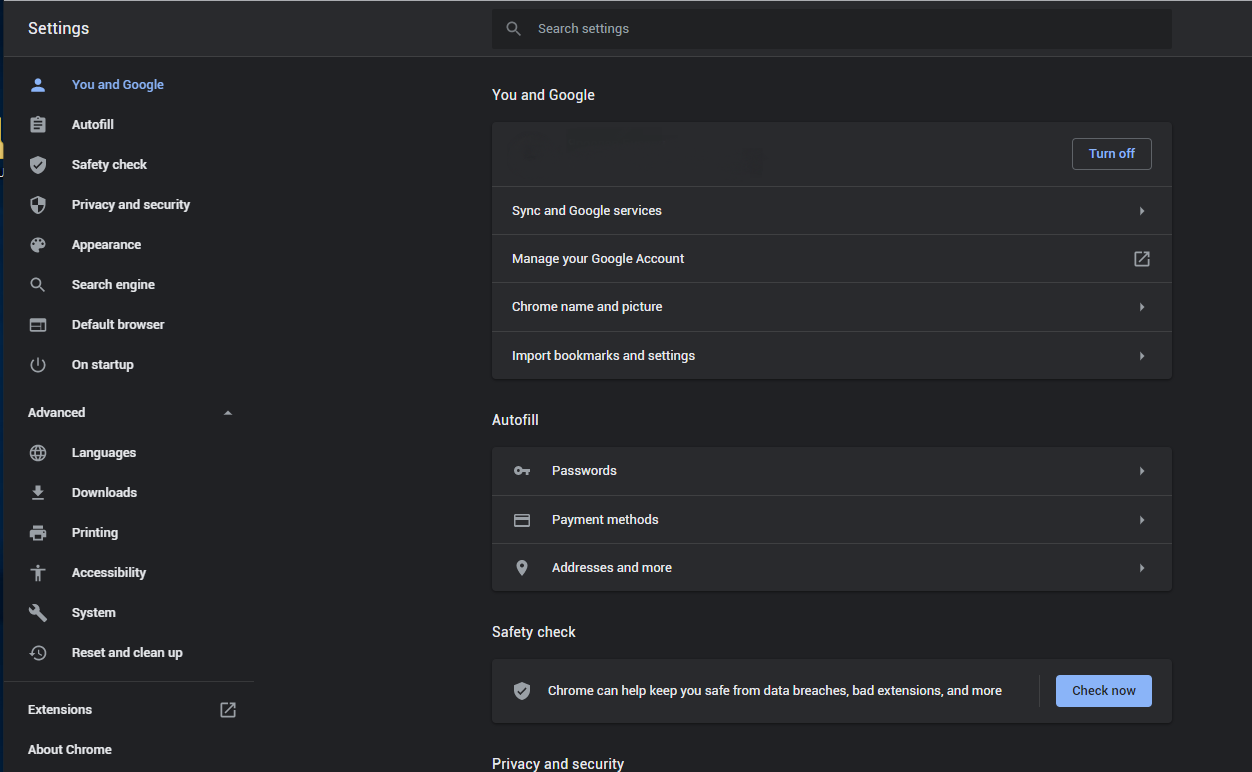
나타난 목록에서, 클릭하십시오 "원래 기본값으로 설정을 복원하십시오":
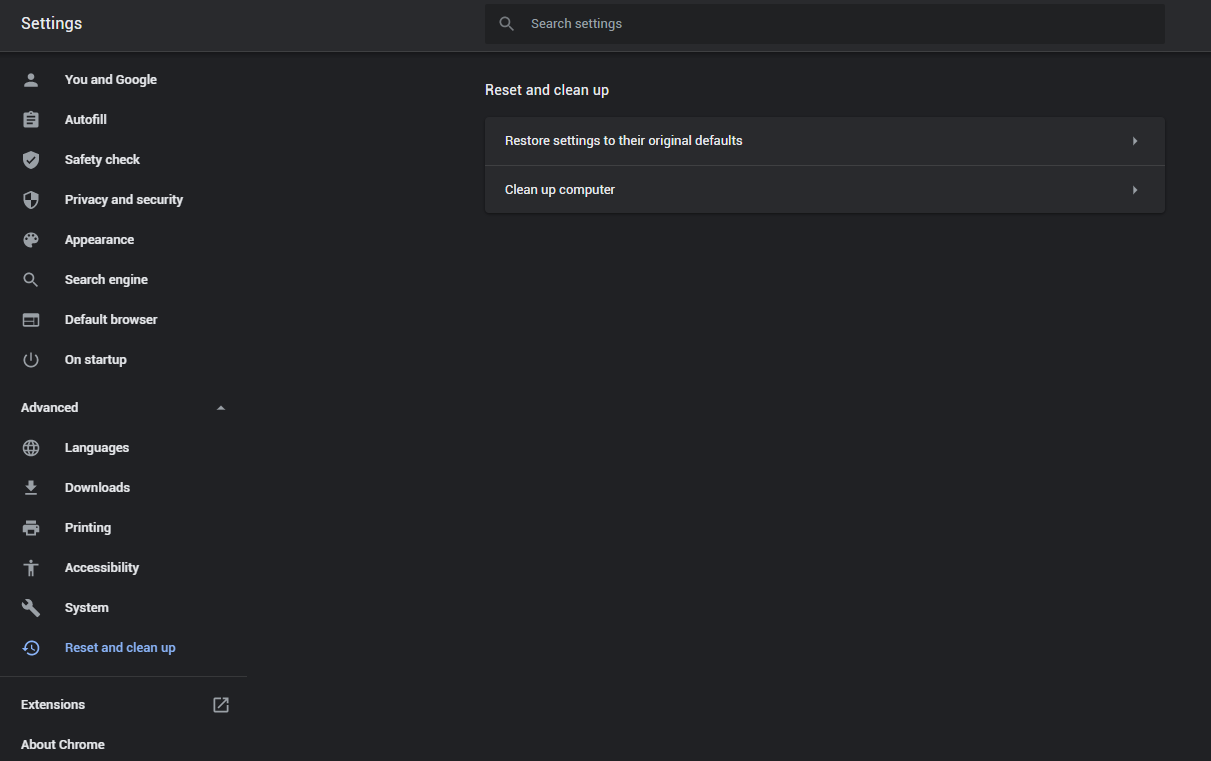
마지막으로, 당신은 창을 볼 것입니다, 기본값으로 재설정 될 모든 설정을 볼 수있는 곳:
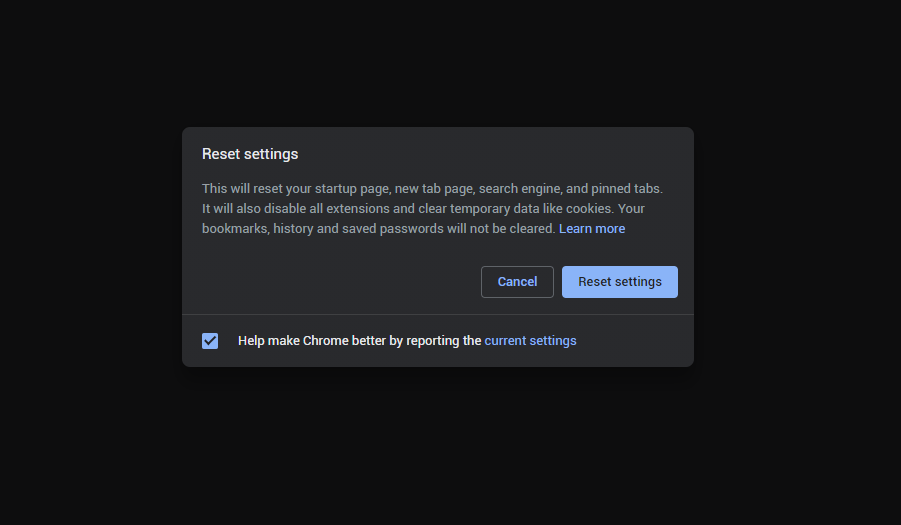
오페라는 다음 방식으로 재설정 할 수 있습니다
도구 모음에서 기어 아이콘을 눌러 설정 메뉴를 엽니 다. (브라우저 창의 왼쪽), 그런 다음 클릭하십시오 "고급의" 옵션, 그리고 선택하십시오 "브라우저" 드롭 다운 목록의 버튼. 아래로 스크롤하십시오, 설정 메뉴의 맨 아래로. 거기에서 찾으십시오 "원래 기본값으로 설정을 복원하십시오" 옵션:
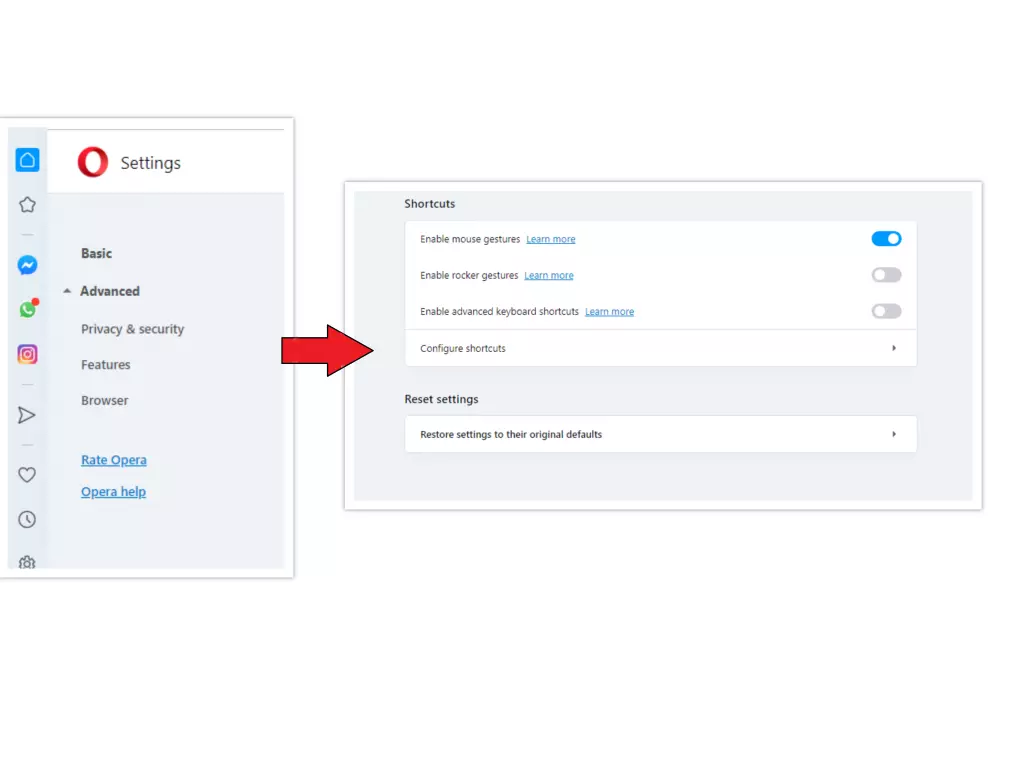
클릭 한 후 "설정 복원 ..." 단추, 당신은 창을 볼 것입니다, 모든 설정 위치, 재설정됩니다, 표시됩니다:
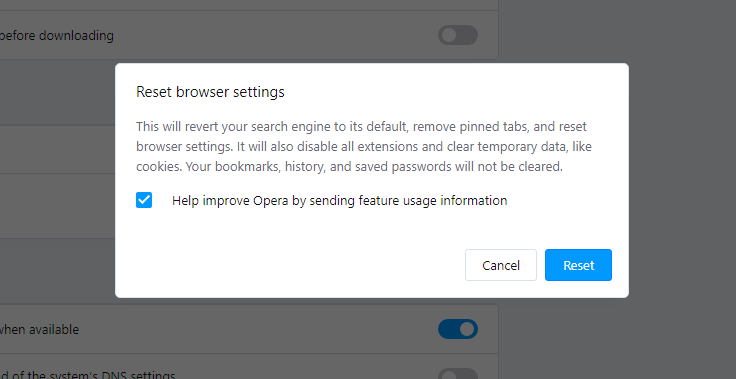








의견을 남겨주세요