トロイの木馬:Win32/マルジェント!MSR detection is a generic Microsoft Defender name of a Trojan active in your system. This particular name is usually assigned to Solarmarker Backdoor.
Backdoors like Malgent are flexible threats that may act as stand-alone malware, as well as be used in multi-stage attacks. Their main purpose is to create a remote connection to the infected system, that operates without the owner’s knowledge. To avoid any interruptions, this malware type aims to stay as stealthy as possible.
トロイの木馬:Win32/マルジェント!MSR Overview
| 名前 | Malgent Backdoor |
| 検出 | トロイの木馬:Win32/マルジェント!MSR |
| Damage | Gain access to the operating system to perform various malicious actions. |
| Similar | Backdoor:Win32/Bladabindi!ミリリットル |
Malgent Antivirus Detection
| Bkav | W32.BozenmaZU.Trojan |
| K7AntiVirus | Riskware ( 0040eff71 ) |
| Lionic | Trojan.Multi.Generic.4!c |
| Elastic | malicious (high confidence) |
| DrWeb | Trojan.PWS.Stealer.31160 |
| Cynet | Malicious (score: 100) |
| ALYac | Trojan.Generic.30347631 |
| Cylance | Unsafe |
| Sangfor | Trojan.Win32.Save.a |
| CrowdStrike | win/malicious_confidence_100% (W) |
| Alibaba | トロイの木馬:Win32/Malgent.e9b6409f |
| K7GW | Riskware ( 0040eff71 ) |
| Cybereason | malicious.d706e3 |
| Cyren | W32/Kryptik.FLP.gen!Eldorado |
| Symantec | ML.Attribute.HighConfidence |
| ESET-NOD32 | a variant of Win32/Kryptik.HMTY |
| APEX | Malicious |
| Avast | Win32:CrypterX-gen [Trj] |
| ClamAV | Win.Malware.Generic-9899898-0 |
| Kaspersky | ウール:Trojan.Win32.Chapak.gen |
| BitDefender | Trojan.Generic.30347631 |
| ViRobot | Trojan.Win32.Z.Ranumbot.534528 |
| MicroWorld-eScan | Trojan.Generic.30347631 |
| Tencent | Win32.Trojan.Chapak.Glm |
| Ad-Aware | Trojan.Generic.30347631 |
| Sophos | Mal/Generic-S |
| Comodo | Malware@#zy3cm72nw6ku |
| BitDefenderTheta | Gen:NN.ZexaF.34170.Gq0@aScsW2gO |
| McAfee-GW-Edition | BehavesLike.Win32.Generic.hc |
| FireEye | Generic.mg.0b6280db02782c2a |
| Emsisoft | Trojan.Generic.30347631 (B) |
| SentinelOne | Static AI – Malicious PE |
| Jiangmin | Backdoor.Tofsee.ewc |
| Webroot | W32.Trojan.Gen |
| Avira | TR/Kryptik.picuy |
| Kingsoft | Win32.Troj.Undef.(kcloud) |
| Microsoft | トロイの木馬:Win32/マルジェント!MSR |
| Arcabit | Trojan.Generic.D1CF116F |
| GData | Win32.Trojan.PSE.1HTNM21 |
| AhnLab-V3 | Ransomware/Win.Stop.R444284 |
| Acronis | suspicious |
| McAfee | RDN/Generic.grp |
| MAX | malware (ai score=87) |
| VBA32 | Trojan.Convagent |
| Malwarebytes | Trojan.MalPack.GS |
| Panda | Trj/GdSda.A |
| Rising | Trojan.Generic@ML.94 (RDMK:J/q2AflfsAaqyjITC1KL3g) |
| Ikarus | Trojan.Win32.Ranumbot |
| Fortinet | PossibleThreat.PALLASNET.H |
| 平均 | Win32:CrypterX-gen [Trj] |
| Paloalto | generic.ml |
Non-harmful malware does not exist, and Trojan:Win32/マルジェント!MSR is not an exception. This will likely be a nasty surprise when it can use your PC for its purposes. 加えて, it can read your conversations, open your files, and spectate what you do.
Malgent is capable of:
- It can infect your computer, compromising its security and potentially leading to further harm.
- It can steal sensitive data, including personal information, login credentials, financial details, and files. As a result, identity theft, financial losses, or privacy breaches occur.
- It can tamper with system settings and files, causing your computer to become unstable, slow, or prone to crashes. This can disrupt your regular computer usage.
トロイの木馬を取り外します:Win32/マルジェント!Gridinsoftアンチマルウェア付きMSR
それ以来、当社のシステムでもこのソフトウェアを使用しています。, ウイルスの検出には常に成功しています. It has blocked the most common Backdoors as 私たちのテストから示された ソフトウェアを使って, そして、トロイの木馬を削除できることを保証します:Win32/マルジェント!MSRとコンピューターに隠れている他のマルウェア.

Gridinsoft を使用して悪意のある脅威を削除するには, 以下の手順に従ってください:
1. まずは Gridinsoft Anti-Malware をダウンロードしてください, 下の青いボタンから、または公式ウェブサイトから直接アクセスできます グリディンソフト.com.
2.Gridinsoft セットアップ ファイルが完成したら (setup-gridinsoft-fix.exe) ダウンロードされています, ファイルをクリックして実行します. Follow the installation setup wizard's instructions diligently.

3. にアクセスしてください "スキャンタブ" on the application's start screen and launch a comprehensive "フルスキャン" コンピュータ全体を調べるには. この包括的なスキャンはメモリを網羅します。, スタートアップアイテム, レジストリ, サービス, 運転手, そしてすべてのファイル, 考えられるすべての場所に隠されたマルウェアを確実に検出する.

我慢して, as the scan duration depends on the number of files and your computer's hardware capabilities. この時間をリラックスしたり、他のタスクに集中したりするために使用してください.
4. 完了時に, マルウェア対策は、PC 上で検出されたすべての悪意のあるアイテムと脅威を含む詳細なレポートを表示します。.

5. レポートから特定された項目をすべて選択し、自信を持って "今すぐ掃除してください" ボタン. この操作により、悪意のあるファイルがコンピュータから安全に削除されます, さらなる有害な行為を防ぐために、それらをマルウェア対策プログラムの安全な隔離ゾーンに転送します。.

6. プロンプトが表示された場合, コンピュータを再起動して、システム全体のスキャン手順を完了します。. このステップは、残っている脅威を確実に完全に除去するために重要です。. 再起動後, Gridinsoft Anti-Malware が開き、次のことを確認するメッセージが表示されます。 スキャンの完了.
Gridinsoft は 6 日間の無料トライアルを提供していることを忘れないでください. つまり、無料の試用期間を利用してソフトウェアの利点を最大限に体験し、システムでの今後のマルウェア感染を防ぐことができます。. Embrace this opportunity to fortify your computer's security without any financial commitment.
ブラウザ設定をリセットする
Microsoft Edgeをリセットするには, 次の手順を実行します:
を開きます "設定など" 右上隅のタブ, それならここで見つけてください "設定" ボタン. 現れたメニューには, を選択してください "設定をリセットする" オプション:
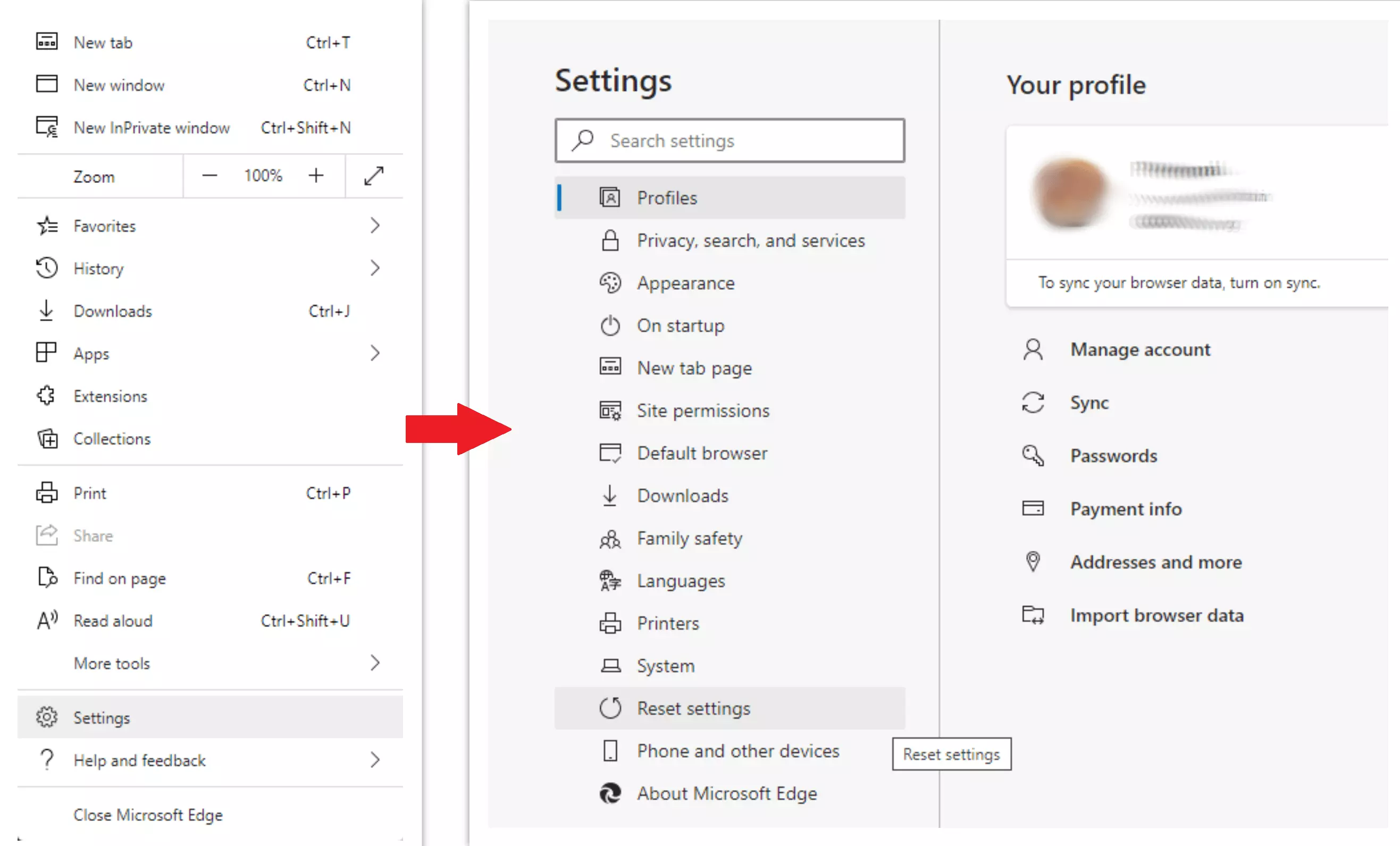
[設定をリセット]オプションを選択した後, 次のメニューが表示されます, 元に戻す設定を記載します:
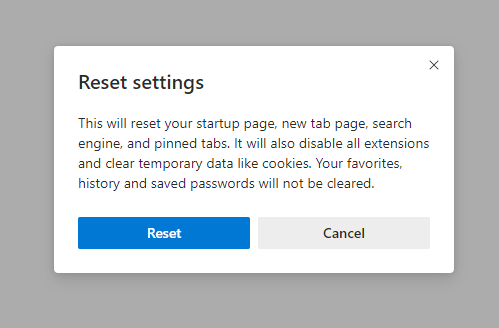
Mozilla Firefoxの場合, 次のアクションを実行します:
「メニュー」タブを開きます (右上隅の 3 本のストリップ) そして、 "ヘルプ" ボタン. 表示されたメニューで選択します "トラブルシューティング情報":
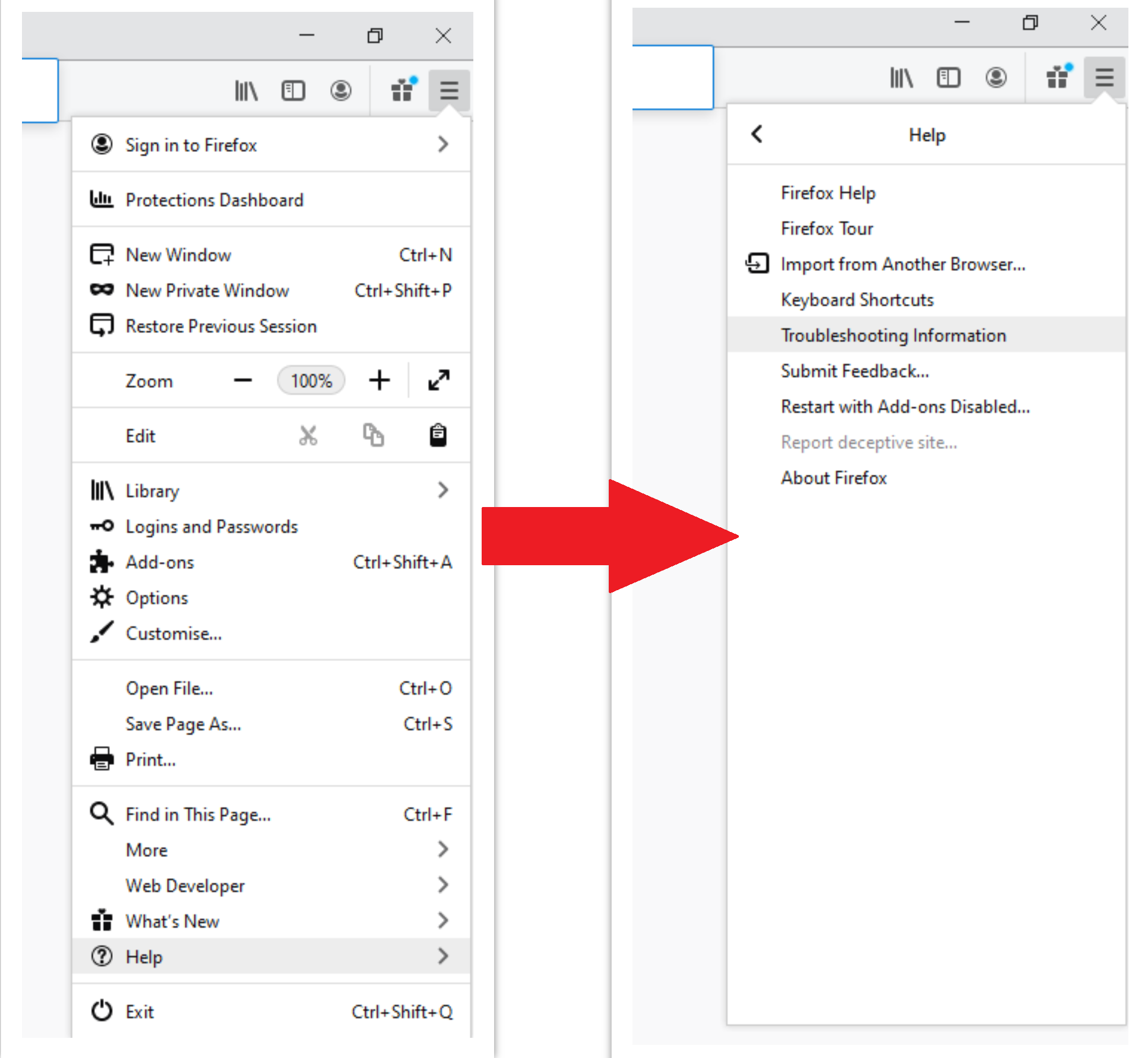
次の画面で, を見つけてください "Firefoxを更新する" オプション:
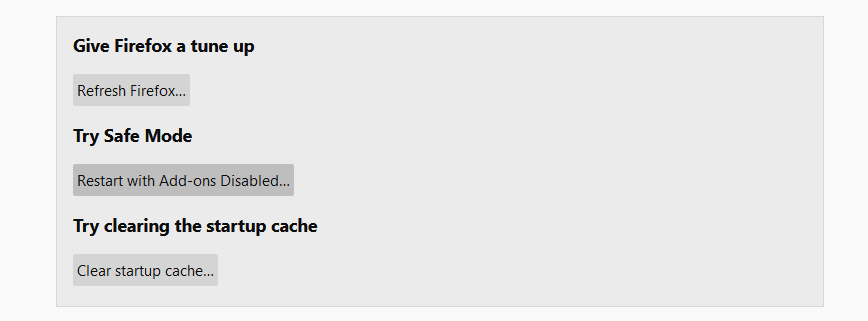
このオプションを選択した後, 次のメッセージが表示されます:
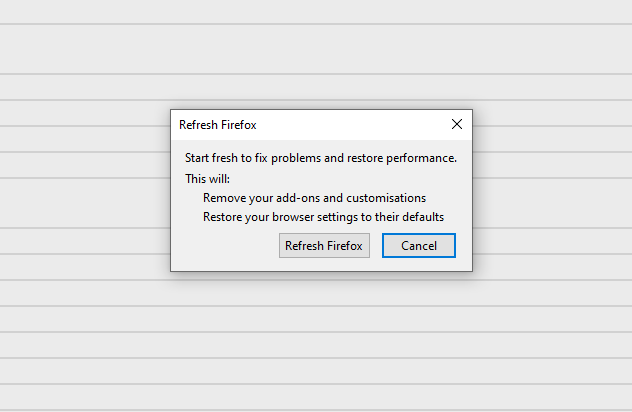
Google Chromeを使用している場合
設定タブを開きます, そして見つけてください "高度な" ボタン. 拡張タブで、 "リセットしてクリーンアップする" ボタン:
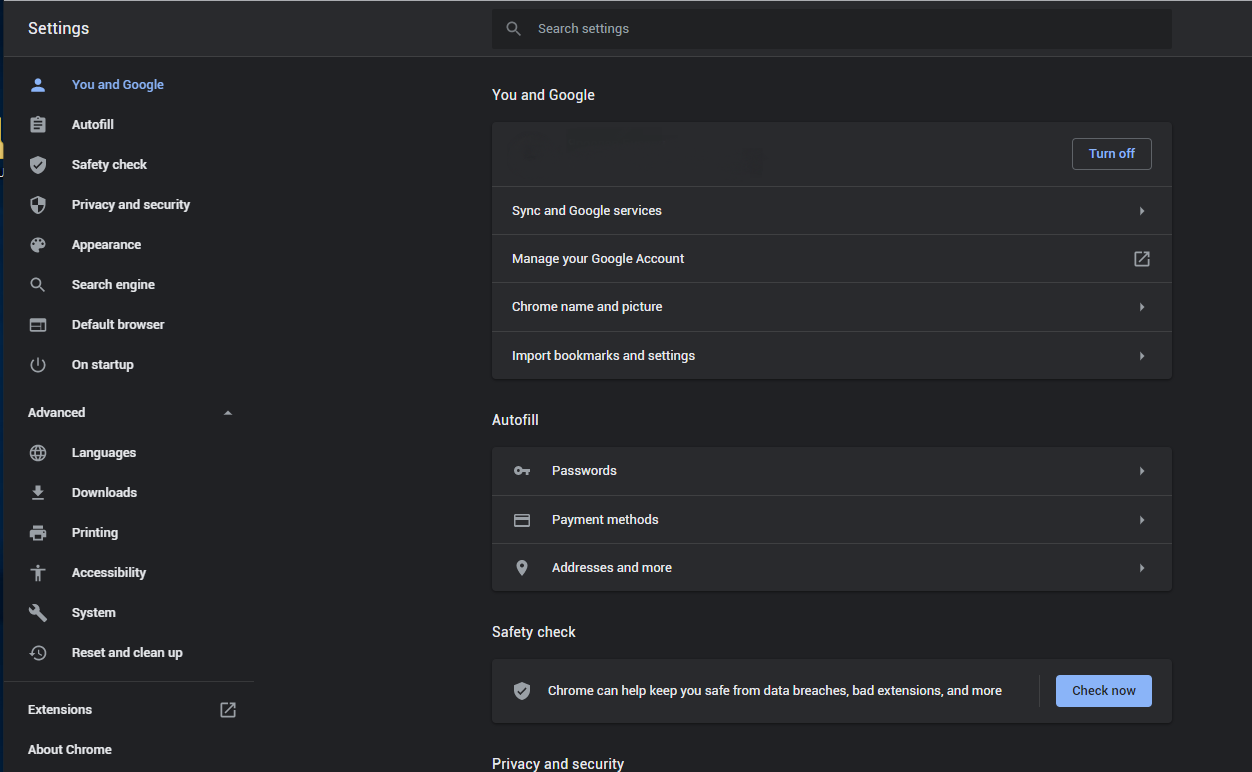
表示されたリストには, をクリックしてください "設定を元のデフォルトに戻す":
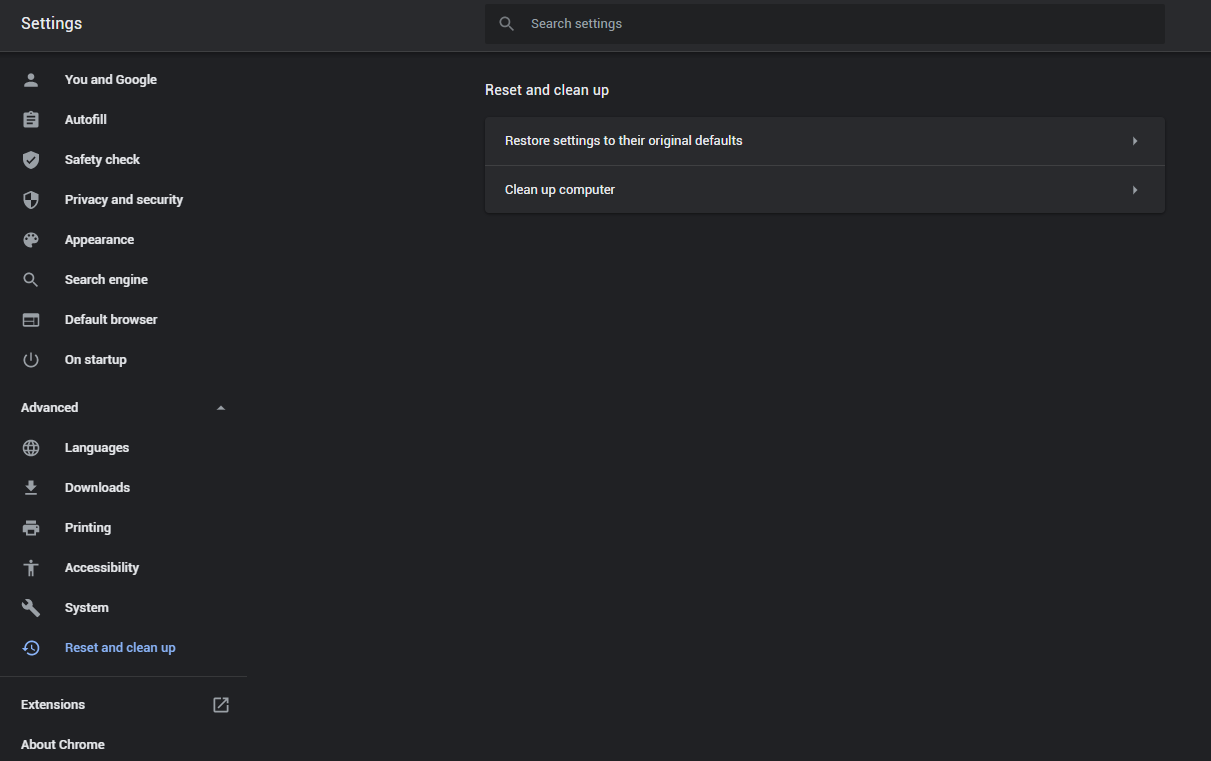
ついに, 窓が見えます, デフォルトにリセットされるすべての設定が表示されます。:
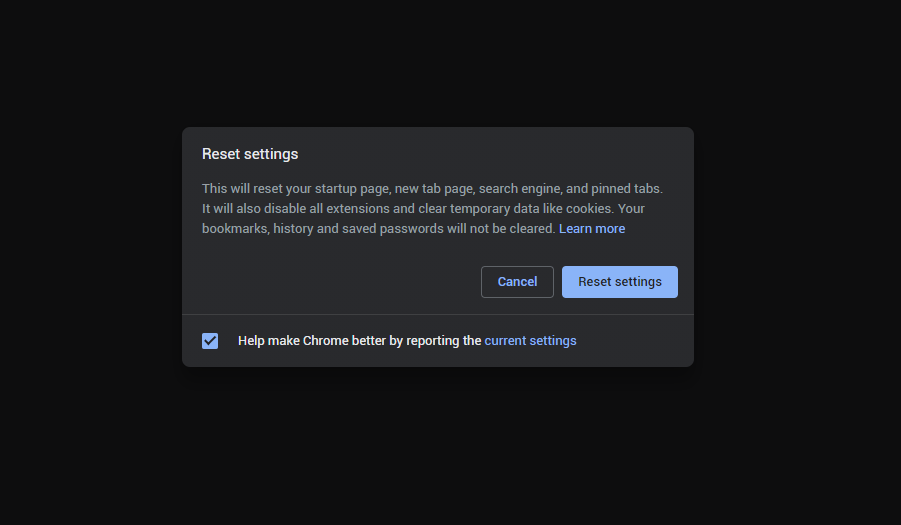
Opera は次の方法でリセットできます
ツールバーの歯車アイコンを押して設定メニューを開きます (ブラウザウィンドウの左側), 次に、 "高度な" オプション, そして選択してください "ブラウザ" ドロップダウンリストのボタン. 下にスクロールします, 設定メニューの一番下にある. そこで見つけてください "設定を元のデフォルトに戻す" オプション:
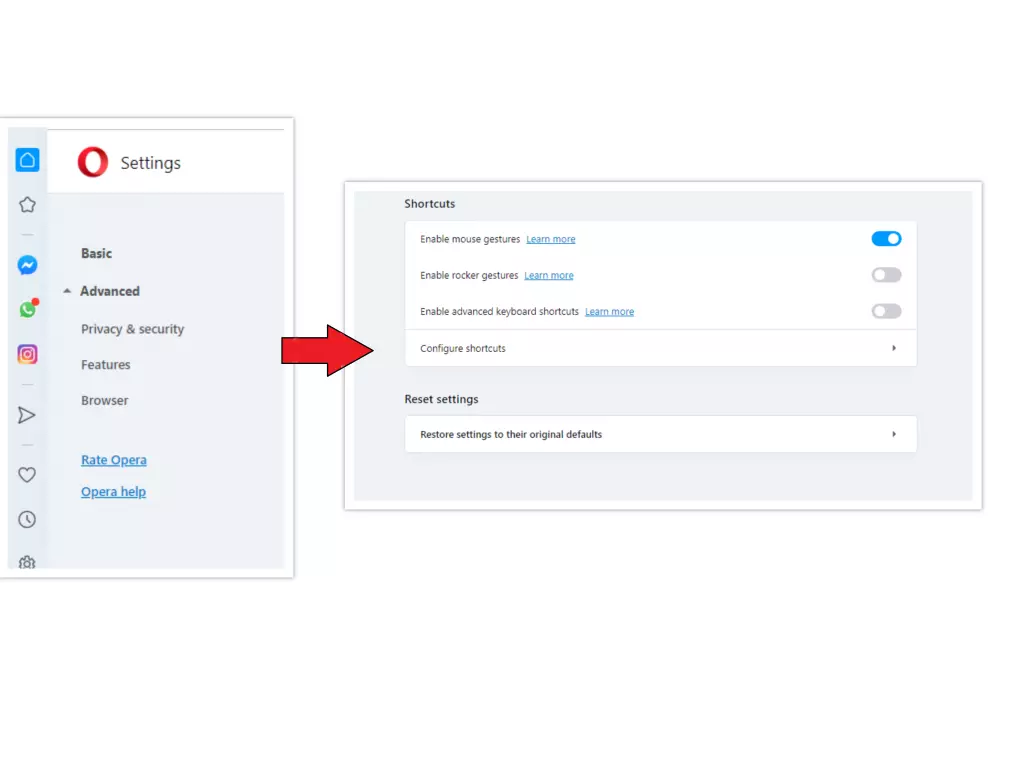
をクリックした後、 "設定を復元..." ボタン, 窓が見えます, すべての設定はここで, どれがリセットされるのか, 表示されます:
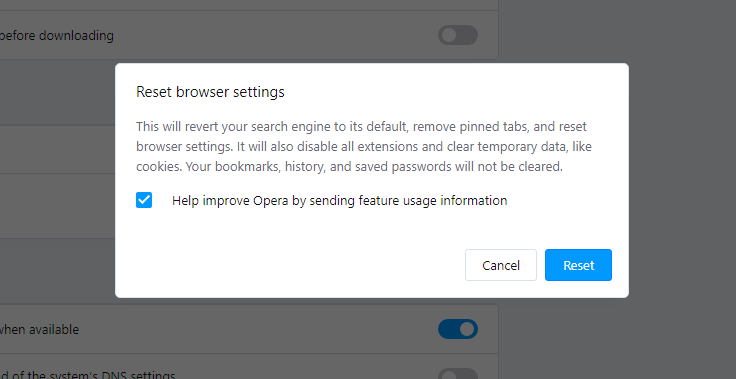








コメントを残す