トロイの木馬:Script/Phonzy.B!ml is a detection name used by Microsoft Defender to detect a script-based loader malware. As the detection comes from the AI detection system, there is a chance of it being a false positive.
The more time such a threat remains active, the more malware it can inject into it. Phonzy.B!ml trojan in particular aims at deploying banking trojans that steal online banking services’ credentials. Removing it should be a primary concern.
トロイの木馬:Script/Phonzy.B!ml Summary
As I just said, トロイの木馬:Script/Phonzy.B!ml operates as a malware downloader, facilitating the injection of additional viruses into the system. It commonly adjusts system configurations, particularly networking settings and Microsoft Defender. This makes it particularly hard to remove without using additional security tools.
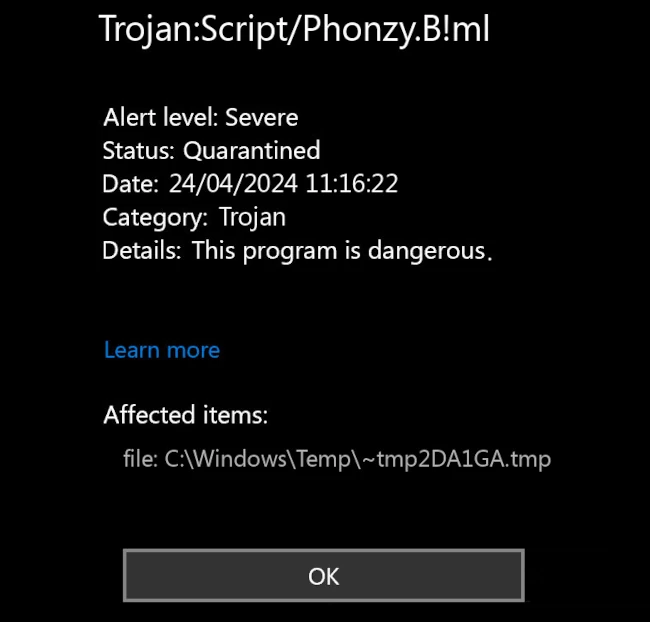
Phonzy.B!ml detection image
Main target of Phonzy.B!ml activity is deploying banking trojans, as far as my observations go. Using DLL hijacking techniques, this malware hooks up malicious programs, effectively granting them max privileges. Following the first post-injection steps, this malware connects to the command servers and waits for the command.
Threat Summary:
| 名前 | Phonzy Trojan |
| 検出 | トロイの木馬:Script/Phonzy.B!ミリリットル |
| 詳細 | Phonzy acts as a downloader for other malware, performing initial reconnaissance and weakening the system security. |
At the same time, nothing restricts Phonzy from delivering other malware. Everything boils down to who pays, and the rest is unimportant to this malware’s masters. Using the same methods, the malware can deploy spyware, backdoors and even ransomware. The effects of all this malware activity are unpleasant, to say the least – lost online accounts, encrypted files and third-parties being able to control the system remotely.
How Did Trojan:Script/Phonzy.B!ml Get Into My System?
ほとんどの場合, malware like Phonzy.B!ml arrives to the system as a part of cracked software or a program downloaded from a shady source. Users can see advertisements in search engines that pose as original software downloading pages, but are in fact malignant copies. Cracked software, on the other hand, is typically spread on dedicated websites.
It is worth noting that hackers constantly seek for new malware spreading ways. Either by modifying already existing approaches, or targeting some new trends, they achieve much higher infection rates. Users should keep track of the latest trends and stay away from all the related elements.
Is it a False Positive?
Microsoft’s detection naming convention reveals that the “!ミリリットル” designation stands for “machine learning,” indicating detection by their AI engine. While effective, it necessitates confirmation from a signature detection system to avoid false positives. When none is available, the built-in antivirus may display a detection of a completely legit file.
The problem here is that it is not easy to understand whether it is a real of a false detection. Differentiating between them is particularly hard as modern malware often conceals itself among legitimate files. That is yet another reason why I recommend using a different anti-malware tool.
トロイの木馬を取り外します:Script/Phonzy.B!ml with Gridinsoft Anti-Malware
それ以来、当社のシステムでもこのソフトウェアを使用しています。, ウイルスの検出には常に成功しています. It has blocked the most common Trojan Viruses as 私たちのテストから示された ソフトウェアを使って, そして、トロイの木馬を削除できることを保証します:Script/Phonzy.B!ml as well as other malware hiding on your computer.

Gridinsoft を使用して悪意のある脅威を削除するには, 以下の手順に従ってください:
1. まずは Gridinsoft Anti-Malware をダウンロードしてください, 下の青いボタンから、または公式ウェブサイトから直接アクセスできます グリディンソフト.com.
2.Gridinsoft セットアップ ファイルが完成したら (setup-gridinsoft-fix.exe) ダウンロードされています, ファイルをクリックして実行します. Follow the installation setup wizard's instructions diligently.

3. にアクセスしてください "スキャンタブ" on the application's start screen and launch a comprehensive "フルスキャン" コンピュータ全体を調べるには. この包括的なスキャンはメモリを網羅します。, スタートアップアイテム, レジストリ, サービス, 運転手, そしてすべてのファイル, 考えられるすべての場所に隠されたマルウェアを確実に検出する.

我慢して, as the scan duration depends on the number of files and your computer's hardware capabilities. この時間をリラックスしたり、他のタスクに集中したりするために使用してください.
4. 完了時に, マルウェア対策は、PC 上で検出されたすべての悪意のあるアイテムと脅威を含む詳細なレポートを表示します。.

5. レポートから特定された項目をすべて選択し、自信を持って "今すぐ掃除してください" ボタン. この操作により、悪意のあるファイルがコンピュータから安全に削除されます, さらなる有害な行為を防ぐために、それらをマルウェア対策プログラムの安全な隔離ゾーンに転送します。.

6. プロンプトが表示された場合, コンピュータを再起動して、システム全体のスキャン手順を完了します。. このステップは、残っている脅威を確実に完全に除去するために重要です。. 再起動後, Gridinsoft Anti-Malware が開き、次のことを確認するメッセージが表示されます。 スキャンの完了.
Gridinsoft は 6 日間の無料トライアルを提供していることを忘れないでください. つまり、無料の試用期間を利用してソフトウェアの利点を最大限に体験し、システムでの今後のマルウェア感染を防ぐことができます。. Embrace this opportunity to fortify your computer's security without any financial commitment.








コメントを残す