MediaArena is software that presents itself as a useful tool but reconfigures certain browser settings to steal your search queries. It disguises various functionalities such as a docx-to-pdf converter and a video-to-animated-GIF converter.
This software is distributed through advertisements displayed on web pages as part of an ongoing malvertising campaign. The victim is lured into clicking on the advertisement and may unknowingly install this tool on their workstation. All search queries entered by the victim are then redirected to a third party, where search results are accompanied by ads, and the queries themselves are collected and sold. This allows malicious actors to manipulate search results, gather data on your company, and inject targeted drive-by downloads, among other activities.
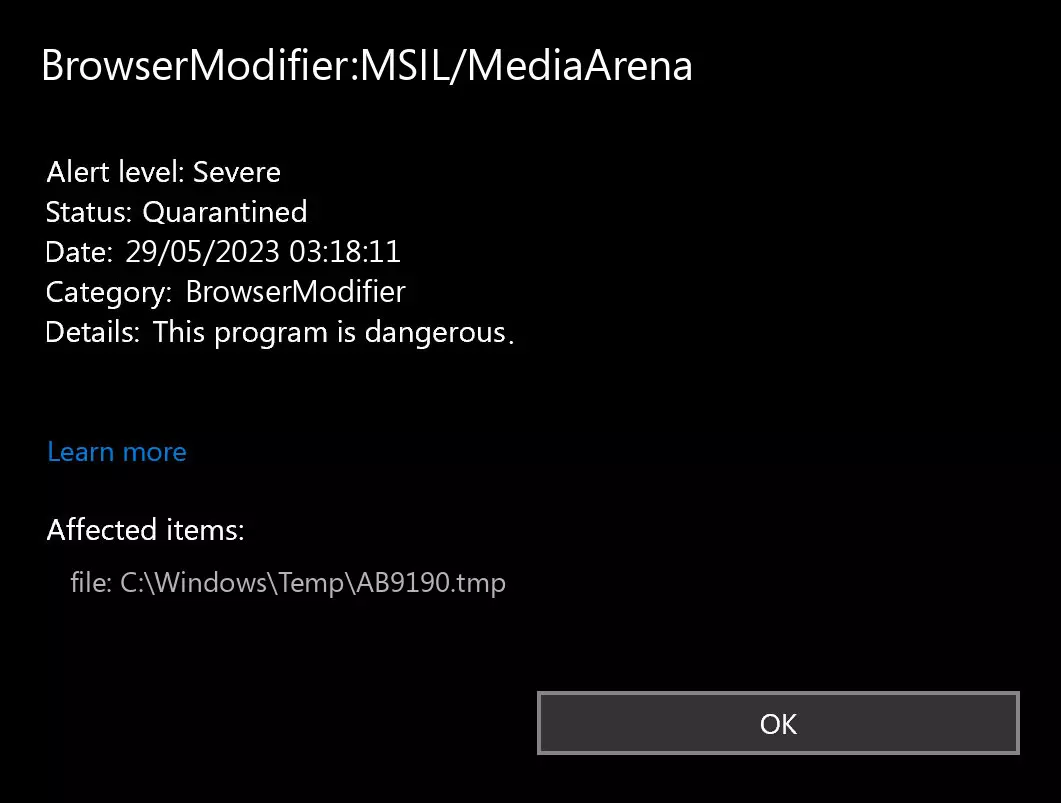
BrowserModifier:MSIL/MediaArena Detection
What is BrowserModifier:MSIL/MediaArena?
The BrowserModifier:MSIL/MediaArena detection you can see in the lower right side is demonstrated to you by Microsoft Defender. That anti-malware application is pretty good at scanning, but prone to be generally unstable. It is vulnerable to malware attacks, it has a glitchy interface and problematic malware-clearing capabilities. Therefore, the pop-up that states about the MediaArena is rather just a notification that Defender has detected it. To remove it, you will likely need to use another anti-malware program.
The exact BrowserModifier:MSIL/MediaArena infection is a very unpleasant thing. It sits inside of your computer disguised as a part of something benevolent, or as a part of the app you have got on a forum. Then, it makes all possible steps to weaken your system. At the end of this “party”, it downloads other malicious things – ones that are chosen by cybercriminals who manage this malware. Hence, it is likely impossible to predict the effects of MediaArena’s actions. And the unpredictability is one of the most unpleasant things when we are talking about malware. That’s why it is better not to choose at all, and not let the malware complete its task.
| 名前 | MediaArena Browser Modifier |
| 検出 | BrowserModifier:MSIL/MediaArena |
| Relation | PDFMagic.exe, PDFPower.exe |
| 詳細 | BrowserModifier:MSIL/MediaArena is a classification used by Windows Defender to identify specific types of potentially unwanted browser extensions or add-ons that can modify your browser settings and behavior without your consent. |
Is MediaArena Dangerous?
As mentioned before, there’s no such thing as harmless malware. BrowserModifier:MSIL/MediaArena is no exception. This virus harms your system. Cybercriminals can steal your data and sell it on the Darknet. They can also make money by displaying ads through adware and browser hijacking features in BrowserModifier:MSIL/MediaArena. Each ad view earns a small amount, but it adds up when victims have some views daily. With many victims viewing ads daily, that’s heavy profit. The math is straightforward, but the outcome is unfortunate. Being a victim of cybercriminals is not a wise choice. It can also:
- Change your browser settings without consent, like your homepage, search engine, or extensions.
- Redirect browsers to fake sites that steal sensitive information like login credentials and credit card details.
- Inject and display unwanted advertisements, often pop-ups, banners, or in-text ads. These ads can be intrusive and disrupt your browsing experience.
- Collect your browsing data and personal information, such as search history, login details, and sensitive data.
How to remove BrowserModifier:MSIL/MediaArena?
BrowserModifier:MSIL/MediaArena malware is very hard to delete by hand. It places its documents in multiple locations throughout the disk and can restore itself from one of the elements. Moreover, various changes in the Windows registry, ネットワーク設定, and Group Policies are pretty hard to discover and revert to the original. It is far better to utilize a specific program – その通り, マルウェア対策アプリ. GridinSoft Anti-Malware will fit the best for malware removal 目的.
Remove BrowserModifier:MSIL/MediaArena with Gridinsoft Anti-Malware
それ以来、当社のシステムでもこのソフトウェアを使用しています。, ウイルスの検出には常に成功しています. It has blocked the most common Browser Modifiers as 私たちのテストから示された ソフトウェアを使って, and we assure you that it can remove BrowserModifier:MSIL/MediaArena as well as other malware hiding on your computer.

Gridinsoft を使用して悪意のある脅威を削除するには, 以下の手順に従ってください:
1. まずは Gridinsoft Anti-Malware をダウンロードしてください, 下の青いボタンから、または公式ウェブサイトから直接アクセスできます グリディンソフト.com.
2.Gridinsoft セットアップ ファイルが完成したら (setup-gridinsoft-fix.exe) ダウンロードされています, ファイルをクリックして実行します. Follow the installation setup wizard's instructions diligently.

3. にアクセスしてください "スキャンタブ" on the application's start screen and launch a comprehensive "フルスキャン" コンピュータ全体を調べるには. この包括的なスキャンはメモリを網羅します。, スタートアップアイテム, レジストリ, サービス, 運転手, そしてすべてのファイル, 考えられるすべての場所に隠されたマルウェアを確実に検出する.

我慢して, as the scan duration depends on the number of files and your computer's hardware capabilities. この時間をリラックスしたり、他のタスクに集中したりするために使用してください.
4. 完了時に, マルウェア対策は、PC 上で検出されたすべての悪意のあるアイテムと脅威を含む詳細なレポートを表示します。.

5. レポートから特定された項目をすべて選択し、自信を持って "今すぐ掃除してください" ボタン. この操作により、悪意のあるファイルがコンピュータから安全に削除されます, さらなる有害な行為を防ぐために、それらをマルウェア対策プログラムの安全な隔離ゾーンに転送します。.

6. プロンプトが表示された場合, コンピュータを再起動して、システム全体のスキャン手順を完了します。. このステップは、残っている脅威を確実に完全に除去するために重要です。. 再起動後, Gridinsoft Anti-Malware が開き、次のことを確認するメッセージが表示されます。 スキャンの完了.
Gridinsoft は 6 日間の無料トライアルを提供していることを忘れないでください. つまり、無料の試用期間を利用してソフトウェアの利点を最大限に体験し、システムでの今後のマルウェア感染を防ぐことができます。. Embrace this opportunity to fortify your computer's security without any financial commitment.








コメントを残す