Il Trojan:Win32/Malgente!MSR detection is a generic Microsoft Defender name of a Trojan active in your system. This particular name is usually assigned to Solarmarker Backdoor.
Backdoors like Malgent are flexible threats that may act as stand-alone malware, as well as be used in multi-stage attacks. Their main purpose is to create a remote connection to the infected system, that operates without the owner’s knowledge. To avoid any interruptions, this malware type aims to stay as stealthy as possible.
Troiano:Win32/Malgente!MSR Overview
| Nome | Malgent Backdoor |
| Rilevamento | Troiano:Win32/Malgente!MSR |
| Danno | Gain access to the operating system to perform various malicious actions. |
| Similar | Backdoor:Win32/Bladabindi!ml |
Malgent Antivirus Detection
| Bkav | W32.BozenmaZU.Trojan |
| K7AntiVirus | Rischio ( 0040EF71 ) |
| Lionic | Trojan.Multi.Generic.4!C |
| Elastic | malicious (high confidence) |
| DrWeb | Trojan.PWS.Stealer.31160 |
| Cynet | Dannoso (score: 100) |
| ALYac | Trojan.Generic.30347631 |
| Cylance | Unsafe |
| Sangfor | Trojan.Win32.Save.a |
| CrowdStrike | win/malicious_confidence_100% (W) |
| Alibaba | Troiano:Win32/Malgent.e9b6409f |
| K7GW | Rischio ( 0040EF71 ) |
| Cybereason | malicious.d706e3 |
| Cyren | W32/Kryptik.FLP.gen!Eldorado |
| Symantec | Ml.attribute.highconfidence |
| ESET-NOD32 | a variant of Win32/Kryptik.HMTY |
| APEX | Dannoso |
| Avast | Win32:CrypterX-gen [Trj] |
| ClamAV | Win.Malware.Generic-9899898-0 |
| Kaspersky | Heur:Trojan.Win32.Chapak.gen |
| BitDefender | Trojan.Generic.30347631 |
| ViRobot | Trojan.Win32.Z.Ranumbot.534528 |
| MicroWorld-eScan | Trojan.Generic.30347631 |
| Tencent | Win32.Trojan.Chapak.Glm |
| Ad-Aware | Trojan.Generic.30347631 |
| Sophos | Mal/Generic-S |
| Comodo | Malware@#zy3cm72nw6ku |
| BitDefenderTheta | Gen:NN.ZexaF.34170.Gq0@aScsW2gO |
| McAfee-GW-Edition | BehavesLike.Win32.Generic.hc |
| Fireeye | Generic.mg.0b6280db02782c2a |
| Emsisoft | Trojan.Generic.30347631 (B) |
| SentinelOne | Static AI – Malicious PE |
| Jiangmin | Backdoor.Tofsee.ewc |
| Webroot | W32.Trojan.Gen |
| Avira | TR/Kryptik.picuy |
| Kingsoft | Win32.Troj.Undef.(kcloud) |
| Microsoft | Troiano:Win32/Malgente!MSR |
| Arcabit | Trojan.Generic.D1CF116F |
| GData | Win32.Trojan.PSE.1HTNM21 |
| AhnLab-V3 | Ransomware/Win.Stop.R444284 |
| Acronis | suspicious |
| McAfee | RDN/Generic.grp |
| MAX | malware (ai score=87) |
| VBA32 | Trojan.Convagent |
| Malwarebytes | Trojan.MalPack.GS |
| Panda | Trj/GdSda.A |
| Rising | Trojan.Generic@ML.94 (RDMK:J/q2AflfsAaqyjITC1KL3g) |
| Ikarus | Trojan.Win32.Ranumbot |
| Fortinet | PossibleThreat.PALLASNET.H |
| Avg | Win32:CrypterX-gen [Trj] |
| Paloalto | generic.ml |
Non-harmful malware does not exist, e Trojan:Win32/Malgente!MSR is not an exception. This will likely be a nasty surprise when it can use your PC for its purposes. Inoltre, it can read your conversations, open your files, and spectate what you do.
Malgent is capable of:
- It can infect your computer, compromising its security and potentially leading to further harm.
- It can steal sensitive data, including personal information, login credentials, financial details, and files. As a result, furto d'identità, financial losses, or privacy breaches occur.
- It can tamper with system settings and files, causing your computer to become unstable, slow, or prone to crashes. This can disrupt your regular computer usage.
Rimuovi Trojan:Win32/Malgente!MSR with Gridinsoft Anti-Malware
Da allora utilizziamo questo software anche sui nostri sistemi, ed è sempre riuscito a rilevare i virus. It has blocked the most common Backdoors as mostrato dai nostri test con il software, E ti assicuriamo che può rimuovere Trojan:Win32/Malgente!MSR as well as other malware hiding on your computer.

Utilizzare Gridinsoft per rimuovere minacce dannose, seguire i passaggi seguenti:
1. Inizia scaricando Gridinsoft Anti-Malware, accessibile tramite il pulsante blu qui sotto o direttamente dal sito ufficiale gridinsoft.com.
2.Una volta che il file di installazione di Gridinsoft (setup-gridinsoft-fix.exe) viene scaricato, eseguirlo facendo clic sul file. Follow the installation setup wizard's instructions diligently.

3. Accedi al "Scheda Scansione" on the application's start screen and launch a comprehensive "Scansione completa" per esaminare l'intero computer. Questa scansione inclusiva abbraccia la memoria, elementi di avvio, il registro, servizi, conducenti, e tutti i file, garantendo che rilevi malware nascosto in tutte le posizioni possibili.

Essere pazientare, as the scan duration depends on the number of files and your computer's hardware capabilities. Usa questo tempo per rilassarti o dedicarti ad altre attività.
4. Al termine, Anti-Malware presenterà un rapporto dettagliato contenente tutti gli elementi dannosi e le minacce rilevati sul tuo PC.

5. Seleziona tutti gli elementi identificati dal rapporto e fai clic con sicurezza su "Pulisci adesso" pulsante. Questa azione rimuoverà in modo sicuro i file dannosi dal tuo computer, trasferendoli nella zona di quarantena sicura del programma anti-malware per prevenire ulteriori azioni dannose.

6. Se richiesto, riavviare il computer per finalizzare la procedura di scansione completa del sistema. Questo passaggio è fondamentale per garantire la rimozione completa di eventuali minacce rimanenti. Dopo il riavvio, Gridinsoft Anti-Malware si aprirà e visualizzerà un messaggio di conferma completamento della scansione.
Ricorda che Gridinsoft offre una prova gratuita di 6 giorni. Ciò significa che puoi sfruttare gratuitamente il periodo di prova per sperimentare tutti i vantaggi del software e prevenire eventuali future infezioni da malware sul tuo sistema. Embrace this opportunity to fortify your computer's security without any financial commitment.
Ripristina le impostazioni del browser
Per ripristinare Microsoft Edge, Fai i seguenti passaggi:
Apri il "Impostazioni e altro ancora" Scheda nell'angolo in alto a destra, Quindi trova qui "Impostazioni" pulsante. Nel menu apparvero, Scegli il "Ripristina le impostazioni" opzione:
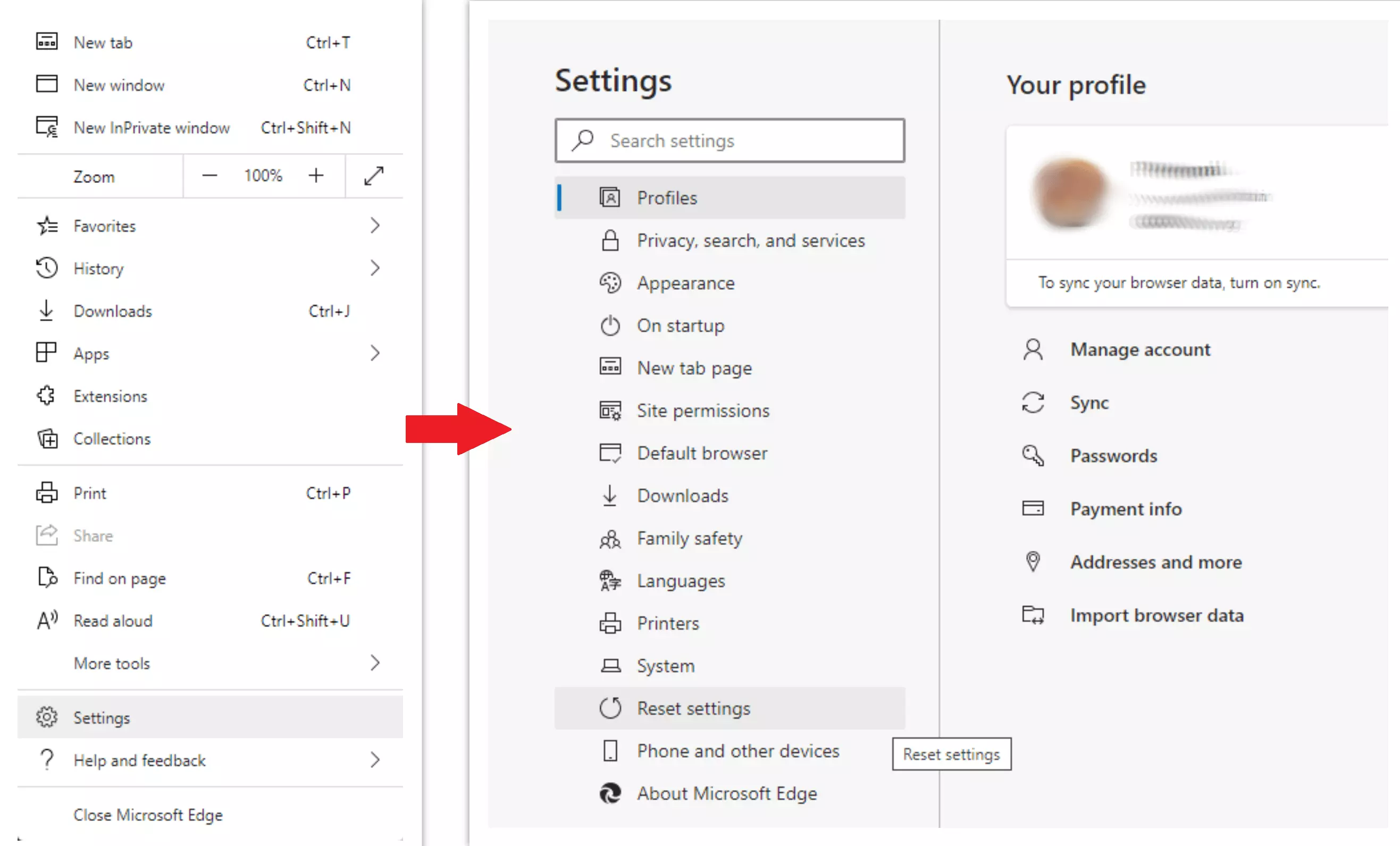
Dopo aver raccolto l'opzione di ripristino delle impostazioni, Vedrai il seguente menu, affermando le impostazioni che verranno ripristinate all'originale:
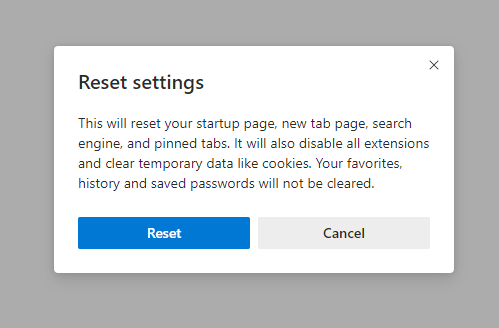
Per Mozilla Firefox, Fai le azioni successive:
Apri la scheda Menu (Tre strisce nell'angolo in alto a destra) e fai clic su "Aiuto" pulsante. Nel menu apparvero scegli "Informazioni sulla risoluzione dei problemi":
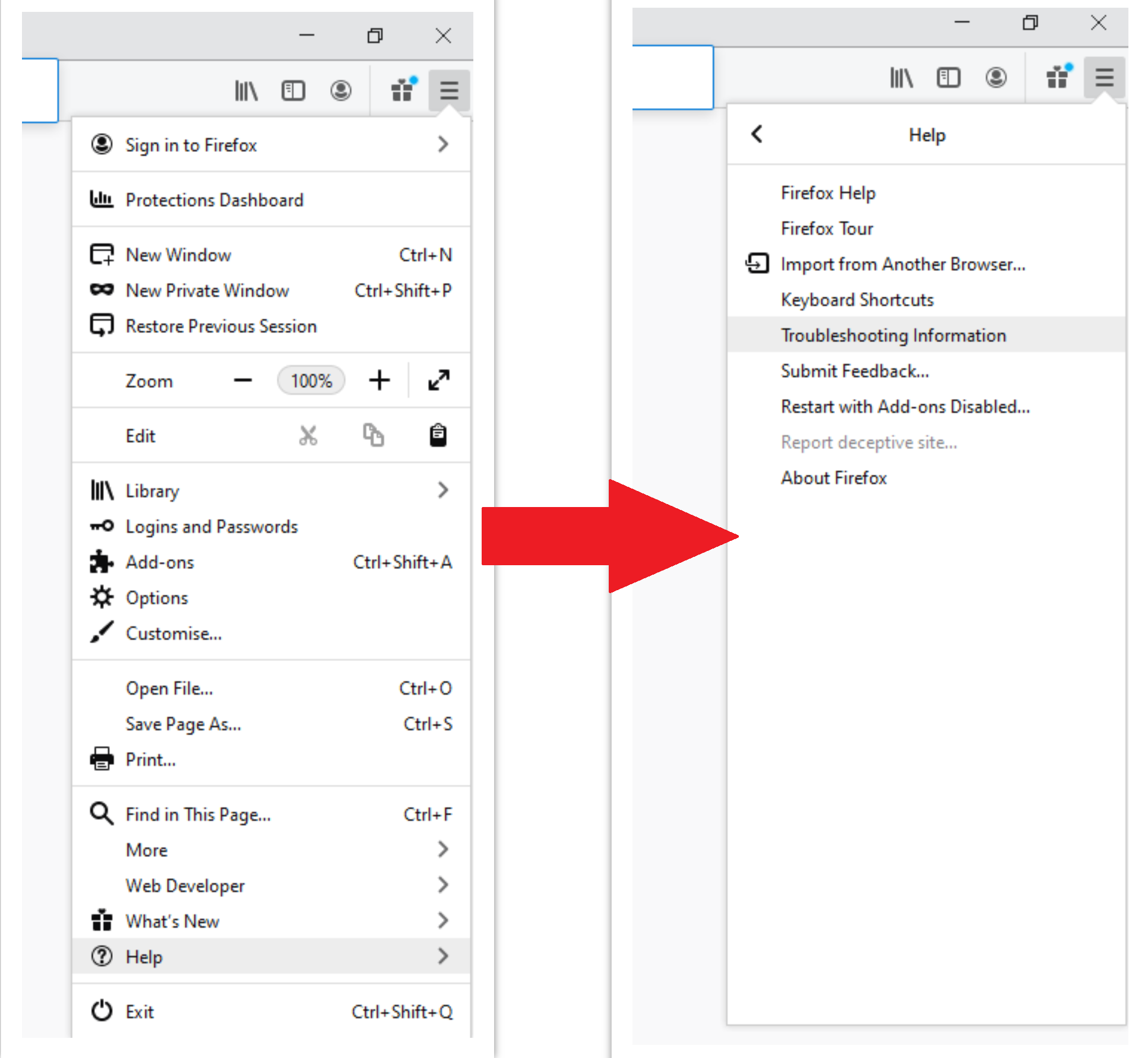
Nella schermata successiva, Trova il "Aggiorna Firefox" opzione:
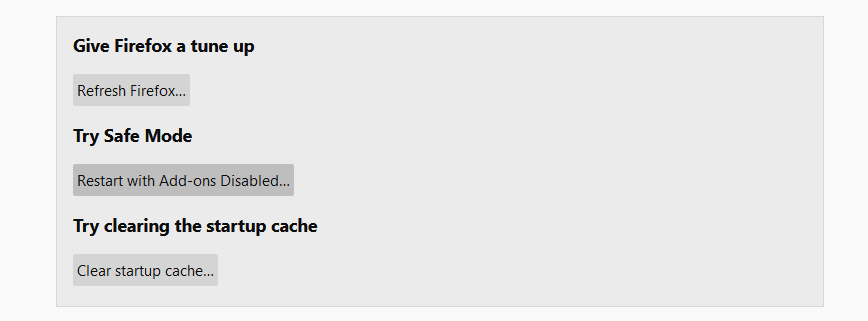
Dopo aver scelto questa opzione, Vedrai il prossimo messaggio:
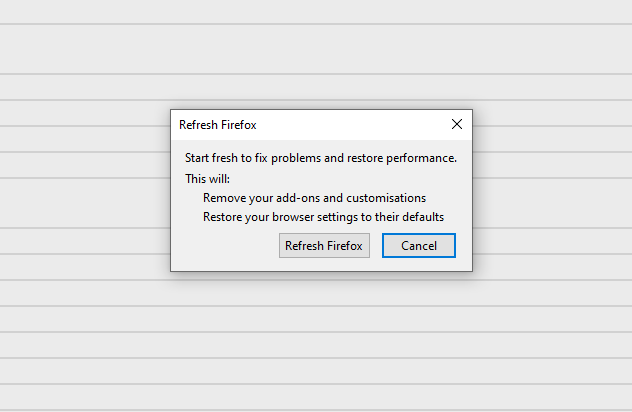
Se usi Google Chrome
Apri la scheda Impostazioni, e trova il "Avanzato" pulsante. Nella scheda estesa Scegli il "Ripristina e ripulire" pulsante:
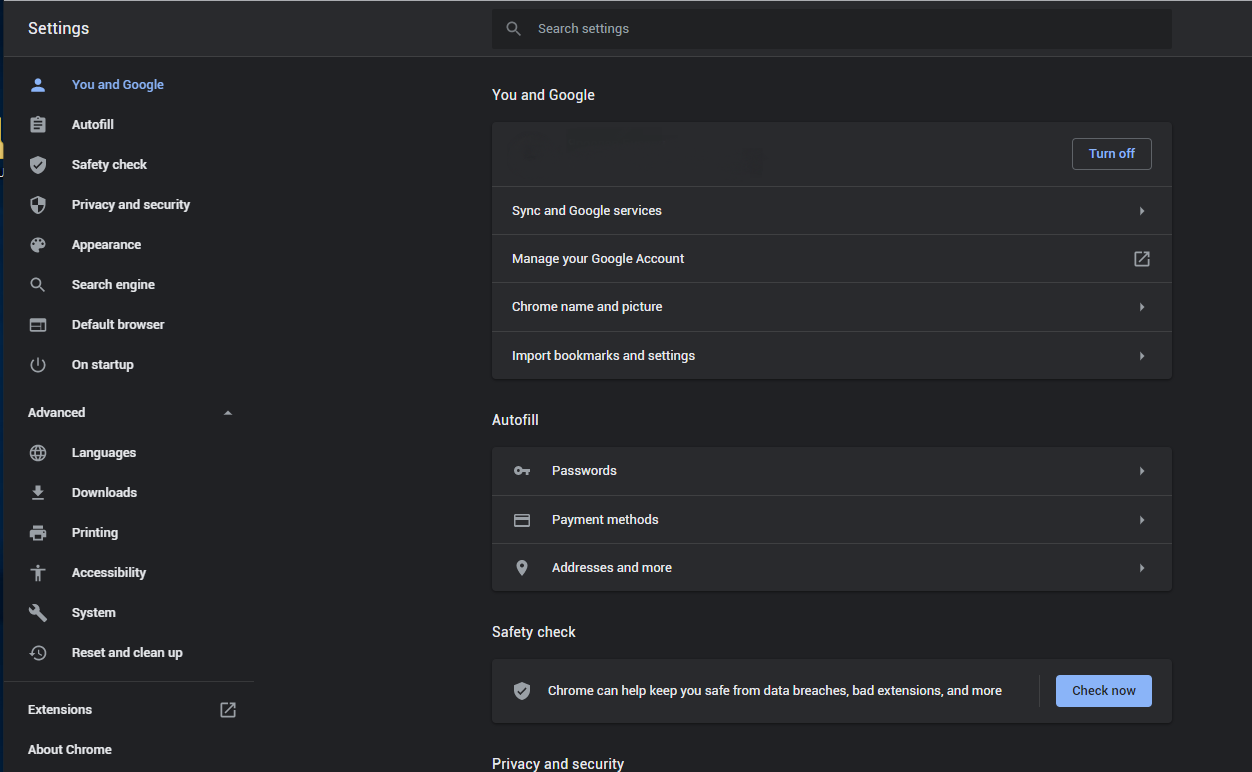
Nell'elenco apparso, fare clic su "Ripristina le impostazioni ai loro valori predefiniti originali":
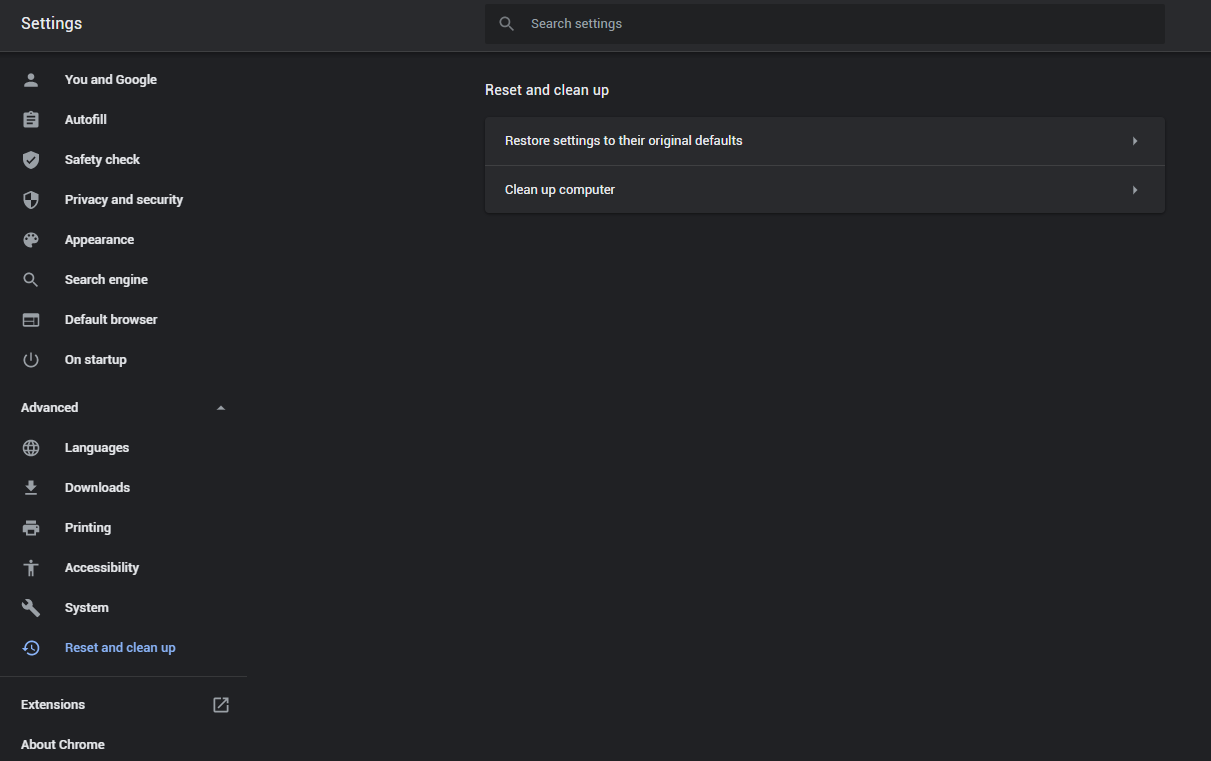
Finalmente, Vedrai la finestra, dove puoi vedere tutte le impostazioni che verranno ripristinate a impostazione predefinita:
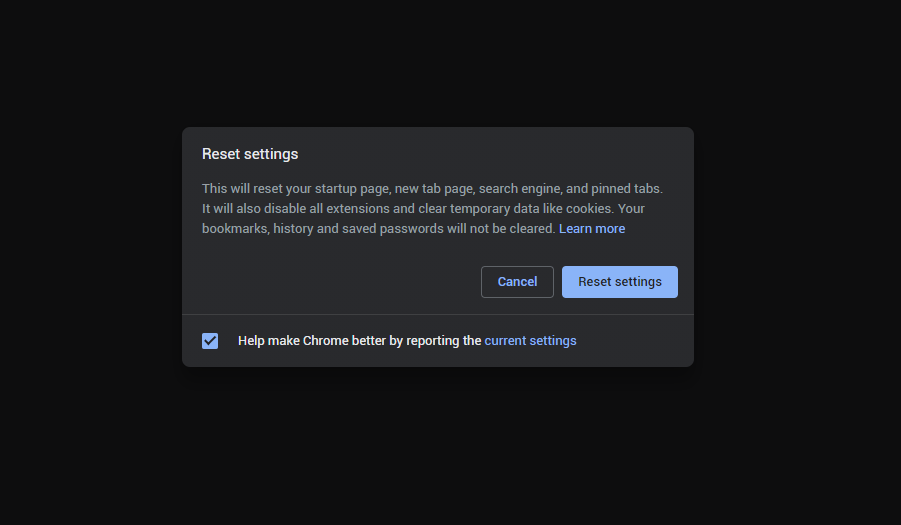
L'opera può essere ripristinata nel prossimo modo
Apri il menu Impostazioni premendo l'icona del cambio nella barra degli strumenti (lato sinistro della finestra del browser), Quindi fare clic su "Avanzato" opzione, e scegli il "Browser" pulsante nell'elenco a discesa. Scorrere verso il basso, in fondo al menu Impostazioni. Trova lì "Ripristina le impostazioni ai loro valori predefiniti originali" opzione:
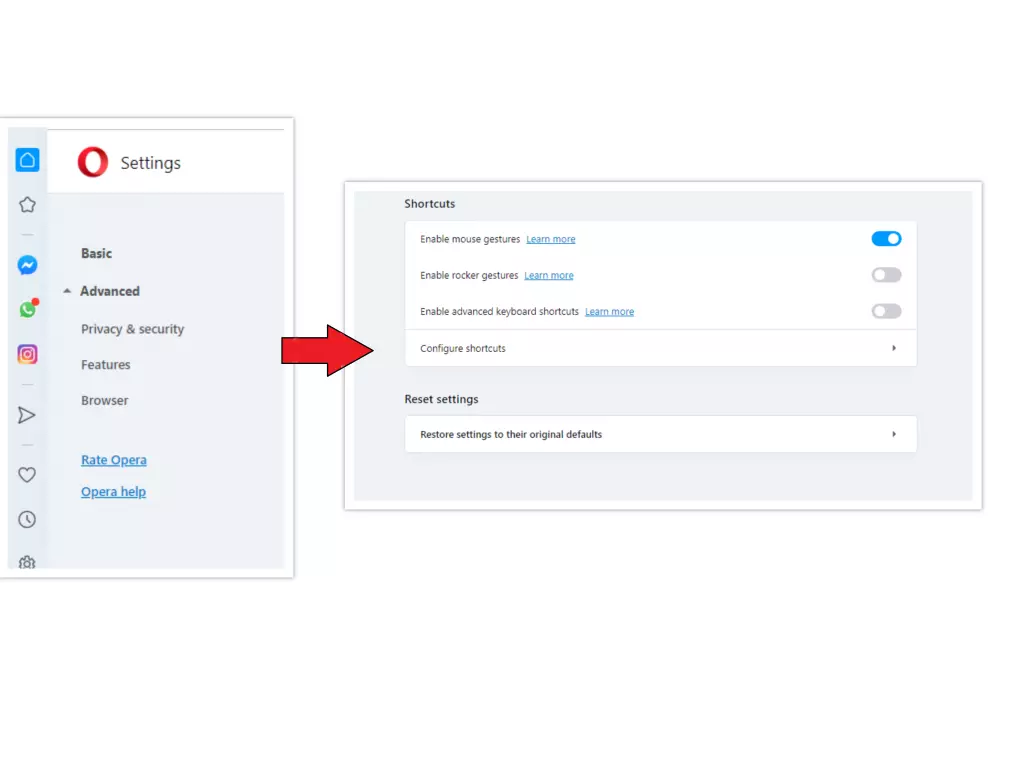
Dopo aver fatto clic sul "Ripristina le impostazioni ..." pulsante, Vedrai la finestra, dove tutte le impostazioni, che verrà ripristinato, sono mostrati:
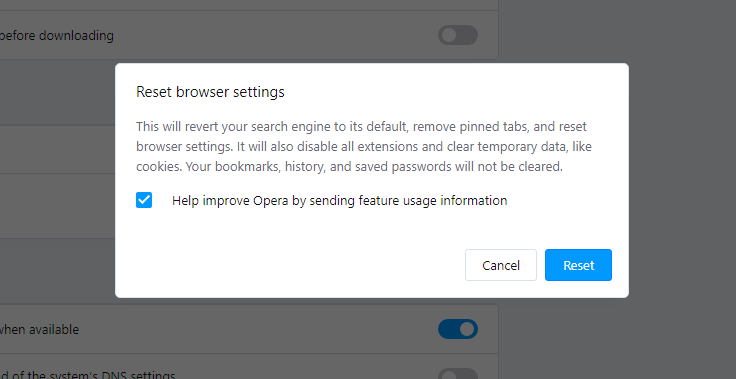








Lascia un commento