IDP.Generic is a detection name used by several antivirus engines, namely Avast and AVG. It flags the presence of a malicious program that may threaten the user’s identity, i.e. may target credentials or access tokens. Though, in the number of cases, this detection is reported as false positive.
Generic detection names do not uncover the exact threat, and often come from heuristic or AI detection systems. They are effective yet unreliable, prone to flagging benign files, especially when there is no confirmation from another detection system. To see whether there is really any threat, a scan with a different anti-malware tool is needed.
What is IDP.Generic Detection?
As I’ve just said, IDP.Generic is a detection of a heuristic engine used in Avast and AVG antiviruses. The abbreviation in its name – IDentity Protection – explains a lot about its meaning. This detection apparently notifies the user about the possibility of an infostealer/spyware application running in the system.
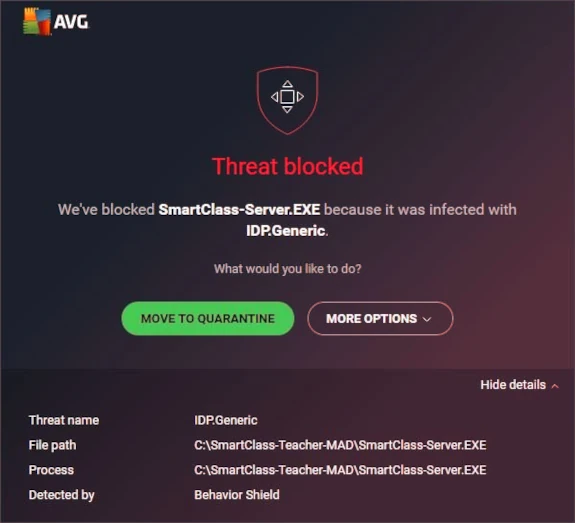
Aside from these malicious programs, this detection may also refer to a program that digs through the sensitive data that other programs keep. These may be some rogue apps that pretend to do one thing, and are in fact doing a bunch of shady activities. Usually, they aim not for credentials or tokens, but for cookies, browsing history and similar data. Though, the effects of such activity are pretty much the same: your identity is getting compromised.
Riepilogo delle minacce:
| Nome | IDentity Protection |
| Rilevamento | IDP.Generic |
| Dettagli | Malicious software that aims at compromising user’s identity, i.e. spyware or an infostealer. |
Is IDP.Generic a false positive?
Indeed, this detection can be a false positive. By the description above, it is clear that IDP.Generic detection is triggered when the application tries to read or grab the data it should not to. This behavior pattern, Tuttavia, is too general, and may apply to benign programs as well.
Normally, the detection should not happen to safe programs when there is an up-to-date signature that indicates that the program is all right. This, Tuttavia, is not always the case, especially when the antivirus did not receive the updates for quite some time. Considering that both of the mentioned antivirus programs have a free version that has much less regular updates, the chances for this to happen is rather high.
How could I get infected?
There are quite a few ways of getting infected with malware that causes the IDP.Generic detection. The most typical ways are cracked applications, malicious ads on the Web and spam emails. Hackers that stand behind this malware continuously seek for new and stealthier methods, so this list is doomed to obsolescence.
For the aforementioned rogue programs that access sensitive info, the story is a bit different. They can be offered on various forums as a useful tool for PC speed-up, disk cleaning, or else. In alternativa, users can get them in software bundles, when they piggyback free programs.
Remove IDP:Generic with Gridinsoft Anti-Malware
Da allora utilizziamo questo software anche sui nostri sistemi, ed è sempre riuscito a rilevare i virus. Ha bloccato i virus Trojan più comuni come mostrato dai nostri test con il software, and we assure you that it can remove IDP:Generic as well as other malware hiding on your computer.

Utilizzare Gridinsoft per rimuovere minacce dannose, seguire i passaggi seguenti:
1. Inizia scaricando Gridinsoft Anti-Malware, accessibile tramite il pulsante blu qui sotto o direttamente dal sito ufficiale gridinsoft.com.
2.Una volta che il file di installazione di Gridinsoft (setup-gridinsoft-fix.exe) viene scaricato, eseguirlo facendo clic sul file. Follow the installation setup wizard's instructions diligently.

3. Accedi al "Scheda Scansione" on the application's start screen and launch a comprehensive "Scansione completa" per esaminare l'intero computer. Questa scansione inclusiva abbraccia la memoria, elementi di avvio, il registro, servizi, conducenti, e tutti i file, garantendo che rilevi malware nascosto in tutte le posizioni possibili.

Essere pazientare, as the scan duration depends on the number of files and your computer's hardware capabilities. Usa questo tempo per rilassarti o dedicarti ad altre attività.
4. Al termine, Anti-Malware presenterà un rapporto dettagliato contenente tutti gli elementi dannosi e le minacce rilevati sul tuo PC.

5. Seleziona tutti gli elementi identificati dal rapporto e fai clic con sicurezza su "Pulisci adesso" pulsante. Questa azione rimuoverà in modo sicuro i file dannosi dal tuo computer, trasferendoli nella zona di quarantena sicura del programma anti-malware per prevenire ulteriori azioni dannose.

6. Se richiesto, riavviare il computer per finalizzare la procedura di scansione completa del sistema. Questo passaggio è fondamentale per garantire la rimozione completa di eventuali minacce rimanenti. Dopo il riavvio, Gridinsoft Anti-Malware si aprirà e visualizzerà un messaggio di conferma completamento della scansione.
Ricorda che Gridinsoft offre una prova gratuita di 6 giorni. Ciò significa che puoi sfruttare gratuitamente il periodo di prova per sperimentare tutti i vantaggi del software e prevenire eventuali future infezioni da malware sul tuo sistema. Embrace this opportunity to fortify your computer's security without any financial commitment.








Lascia un commento