IL “HackTool:Win32/Crack” detection is used to flag a particular type of software linked with software cracks. Classified as a “HackTool,” it’s often utilized to circumvent software licensing or protection mechanisms.
Users employ such tools to obtain or utilize software illegally, ignoring the risks of malware spreading within the same package. The Win32/Crack detection acts more like a warning about the potential malware danger. I recommend scanning the system for potential threats hidden in such software.
HackTool:Win32/Crack Detection Overview
Microsoft Defender categorizes “HackTool:Win32/Crack” as a generic detection for code that bypasses license checks. In alcuni casi, it refers to modified components within benign applications, ones that aim at disabling license verification. Win32/Crack denotes alterations in program files or parts thereof to circumvent licensing mechanisms.
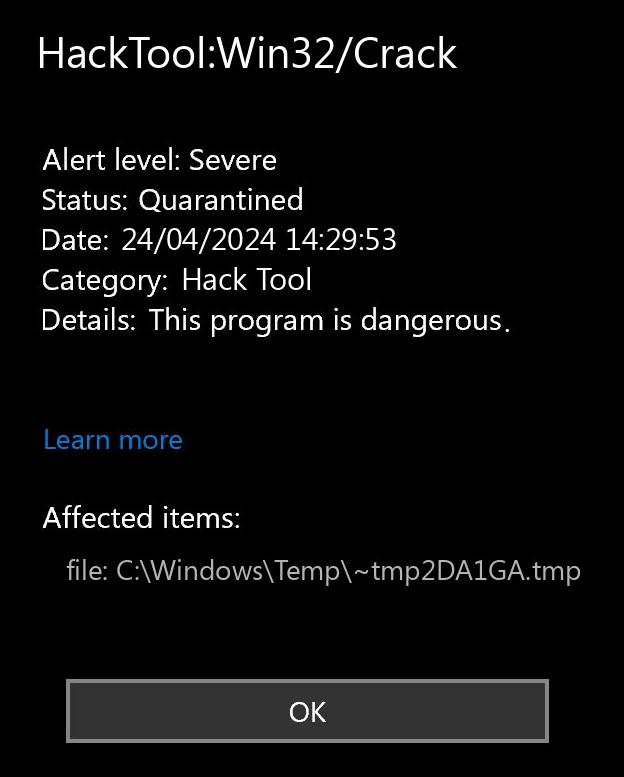
HackTool:Win32/Crack detection from Microsoft Defender
Distribution of such software often happens through torrents or websites offering cracked software with altered or disabled licensing systems. HackTool:Win32/Crack may exist as a separate file or be integrated into the target program’s executable file. While its actions are illegal, it doesn’t directly threaten the system. Defender’s detection of such tools is Microsoft’s step in combating software piracy.
Riepilogo delle minacce:
| Nome | Cracking Hacktool |
| Rilevamento | HackTool:Win32/Crack |
| Dettagli | Software cracking utilities violate the law, and can also contain various malicious programs. |
Though, don’t think that Crack is completely harmless. Illegal nature of these utilities make them a perfect way of other malware delivery. Since Microsoft Defender blocks them, users often disable it before running a crack, effectively opening the gates for any kind of malware infection by themselves. Things like cracked software or utilities for this purpose often contain dropper malware, spyware and backdoors.
Is HackTool:Win32/Crack Dangerous?
HackTool:Win32/Crack has its dangers in both malware and legal perspective. As I’ve just described, this detection is about a utility that changes the license mechanism in a certain program, or a piece of corresponding code embedded in the program. Per impostazione predefinita, it is not harmful, but the illegal nature of such apps often tempts its developers to add pieces of malicious code. Così, a crack tool running in the system may be a source for various malware.
Legal side of the Win32/Crack dangers is about violating copyright laws. By disabling licensing in the program, a user breaks the law and potentially becomes a subject of legislative process. A proven case of unlicensed software usage may lead to significant fines and, in some countries, even imprisonment.
Rimuovi Trojan:Script/Phonzy.B!ML con Gridinsoft Anti-Malware
Da allora utilizziamo questo software anche sui nostri sistemi, ed è sempre riuscito a rilevare i virus. Ha bloccato i virus Trojan più comuni come mostrato dai nostri test con il software, E ti assicuriamo che può rimuovere Trojan:Script/Phonzy.B!ML e altri malware che si nascondono sul tuo computer.

Utilizzare Gridinsoft per rimuovere minacce dannose, seguire i passaggi seguenti:
1. Inizia scaricando Gridinsoft Anti-Malware, accessibile tramite il pulsante blu qui sotto o direttamente dal sito ufficiale gridinsoft.com.
2.Una volta che il file di installazione di Gridinsoft (setup-gridinsoft-fix.exe) viene scaricato, eseguirlo facendo clic sul file. Follow the installation setup wizard's instructions diligently.

3. Accedi al "Scheda Scansione" on the application's start screen and launch a comprehensive "Scansione completa" per esaminare l'intero computer. Questa scansione inclusiva abbraccia la memoria, elementi di avvio, il registro, servizi, conducenti, e tutti i file, garantendo che rilevi malware nascosto in tutte le posizioni possibili.

Essere pazientare, as the scan duration depends on the number of files and your computer's hardware capabilities. Usa questo tempo per rilassarti o dedicarti ad altre attività.
4. Al termine, Anti-Malware presenterà un rapporto dettagliato contenente tutti gli elementi dannosi e le minacce rilevati sul tuo PC.

5. Seleziona tutti gli elementi identificati dal rapporto e fai clic con sicurezza su "Pulisci adesso" pulsante. Questa azione rimuoverà in modo sicuro i file dannosi dal tuo computer, trasferendoli nella zona di quarantena sicura del programma anti-malware per prevenire ulteriori azioni dannose.

6. Se richiesto, riavviare il computer per finalizzare la procedura di scansione completa del sistema. Questo passaggio è fondamentale per garantire la rimozione completa di eventuali minacce rimanenti. Dopo il riavvio, Gridinsoft Anti-Malware si aprirà e visualizzerà un messaggio di conferma completamento della scansione.
Ricorda che Gridinsoft offre una prova gratuita di 6 giorni. Ciò significa che puoi sfruttare gratuitamente il periodo di prova per sperimentare tutti i vantaggi del software e prevenire eventuali future infezioni da malware sul tuo sistema. Embrace this opportunity to fortify your computer's security without any financial commitment.








Lascia un commento