Falló la función win32: Hresult: 0x887a0005
Hello. This problem has just started happening recently and I have no idea how to fix it. This issue pops up whenever I try to run a game from Steam. And yes, I have both validated and reinstalled the game. It happens completely randomly seemingly for no reason and I could not find anywhere online a fix for this. I will leave below the error window message.
Win32 function failed: HRESULT: 0x887a0005
Usuario de Reddit
Experiencing errors while gaming can disrupt your entertainment, especially when they appear randomly without a clear cause. El “Falló la función win32: Hresult: 0x887a0005” error typically relates to issues with the DirectX functionality in Windows, often affecting how games perform. This guide will help you resolve the error, allowing you to return to your gaming sessions on Steam with minimal disruption.
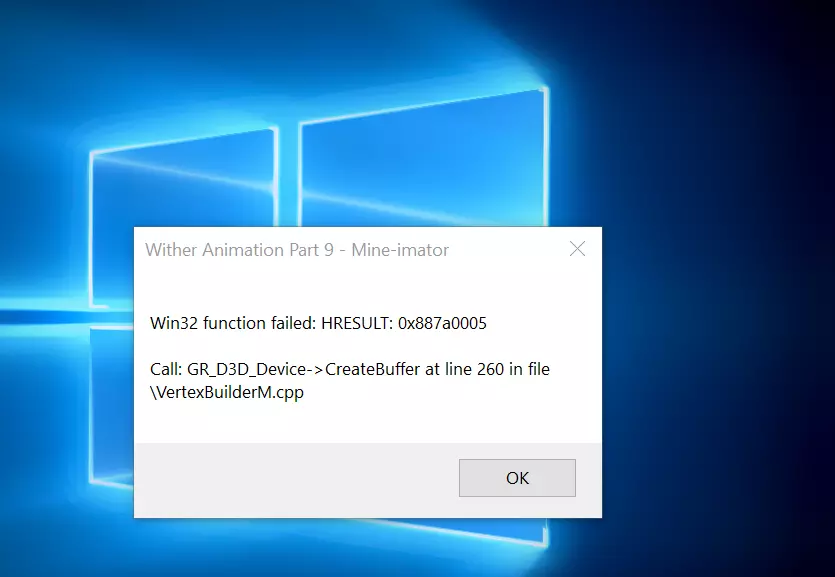
Falló la función win32: Hresult: 0x887a0005
Error 0x887a0005
The HRESULT: 0x887a0005 error code is associated with DirectX, specifically indicating a “device removed” scenario. This often means that the graphics device failed during your game session, possibly due to overheating, driver issues, or hardware malfunctions.
How to fix 0x887a0005 Error?
- Update Your Graphics Drivers: Outdated or corrupted drivers can often cause DirectX errors. Visit the website of your graphics card manufacturer (NVIDIA, AMD, Intel) to download and install the latest drivers.
- Install the Latest DirectX: Ensure that you have the latest version of DirectX installed on your system. You can download the latest update from the official Microsoft website.
- Verifique las actualizaciones de Windows: Running the latest Windows updates can sometimes resolve compatibility issues and bugs affecting DirectX operations. Go to Ajustes > Update & Security > Windows Update > Check for updates.
- Verify Game Files: Since you’ve already validated and reinstalled the game without success, ensure that no other Steam games are exhibiting the same problem. This could help isolate the issue to either a specific game or a system-wide problem.
- Monitor Hardware Temperatures: Use tools like HWMonitor or MSI Afterburner to check if your GPU or CPU is overheating. Overheating can cause the graphics card to fail temporarily.
- Adjust Graphics Settings: Lowering the game’s graphics settings can reduce the stress on your GPU and might prevent the error from occurring if it’s related to hardware capabilities.
- Reinstall DirectX: A veces, reinstalling DirectX can fix the issues that an update alone can’t resolve. You can find the installer on Microsoft’s official site.
Siguiendo estos pasos, you should be able to address the “Falló la función win32: Hresult: 0x887a0005” error on your Windows system. If the problem persists after trying these solutions, it may be worthwhile to consult with a professional technician to check for deeper hardware issues.








Deja un comentario