Win32 -Funktion ist fehlgeschlagen: Hresult: 0x887a0005
Hallo. Dieses Problem hat erst in letzter Zeit begonnen und ich habe keine Ahnung, wie ich es beheben soll. Dieses Problem wird angezeigt, wenn ich versuche, ein Spiel von Steam auszuführen. Und ja, Ich habe das Spiel sowohl validiert als auch neu installiert. Es passiert ohne Grund völlig zufällig und ich konnte nirgendwo online eine Lösung dafür finden. Ich werde unterhalb der Fehlerfenstermeldung hinterlassen.
Win32 function failed: HRESULT: 0x887a0005
Reddit-Benutzer
Wenn Sie Fehler beim Spielen erleben, können Sie Ihre Unterhaltung stören, Besonders wenn sie zufällig ohne eindeutige Ursache erscheinen. Der “Win32 -Funktion ist fehlgeschlagen: Hresult: 0x887a0005” Der Fehler bezieht sich normalerweise auf Probleme mit der DirectX -Funktionalität in Windows, oft beeinflussen die Leistung der Spiele. Diese Anleitung hilft Ihnen bei der Behebung des Fehlers, Ermöglichen.
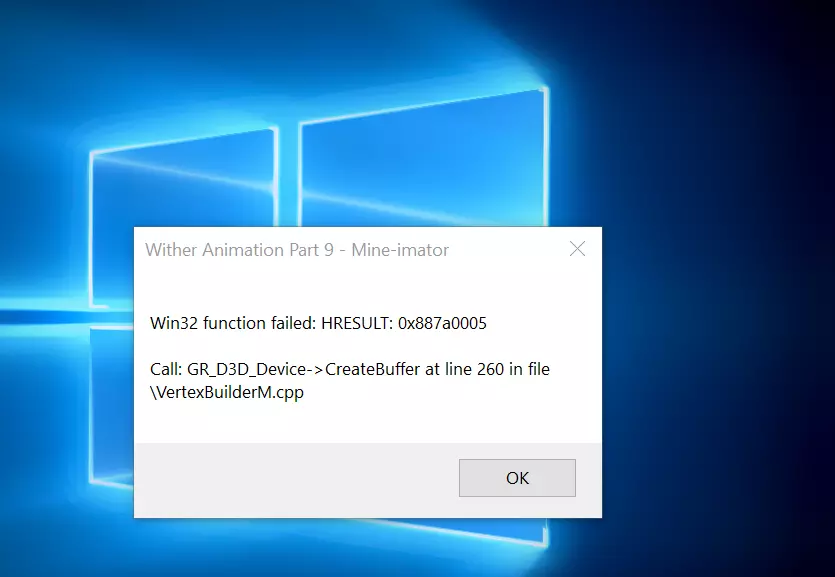
Win32 -Funktion ist fehlgeschlagen: Hresult: 0x887a0005
Fehler 0x887a0005
Das hresult: 0X887A0005 Fehlercode ist DirectX zugeordnet, speziell angeben a “Gerät entfernt” Szenario. Dies bedeutet oft, dass das Grafikgerät während Ihrer Spielsitzung fehlgeschlagen ist, möglicherweise aufgrund von Überhitzung, Fahrerprobleme, oder Hardware -Fehlfunktionen.
So beheben Sie 0x887a0005 Fehler?
- Aktualisieren Sie Ihre Grafiktreiber: Veraltete oder beschädigte Treiber können häufig Direktfehler verursachen. Besuchen Sie die Website Ihres Grafikkartenherstellers (Nvidia, AMD, Intel) Um die neuesten Treiber herunterzuladen und zu installieren.
- Installieren Sie die neueste DirectX: Stellen Sie sicher, dass Sie über die neueste Version von DirectX auf Ihrem System installiert sind. Sie können das neueste Update von der offiziellen Microsoft -Website herunterladen.
- Überprüfen Sie die Windows -Updates: Durch das Ausführen der neuesten Windows -Updates können manchmal Kompatibilitätsprobleme und Fehler auf DirectX -Vorgänge behoben werden. Gehen zu Einstellungen > Aktualisieren & Sicherheit > Windows Update > Überprüfen Sie nach Updates.
- Überprüfen Sie die Spieldateien: Da Sie das Spiel bereits ohne Erfolg validiert und neu installiert haben, Stellen Sie sicher, dass keine anderen Steam -Spiele das gleiche Problem aufweisen. Dies könnte dazu beitragen, das Problem entweder auf ein bestimmtes Spiel oder ein systemweites Problem zu isolieren.
- Überwachen Sie die Hardwaretemperaturen: Verwenden Sie Tools wie Hwmonitor oder mNachbrenner Um zu überprüfen, ob Ihre GPU oder CPU überhitzt. Überhitzung kann dazu führen, dass die Grafikkarte vorübergehend ausfällt.
- Passen Sie die Grafikeinstellungen an: Durch die Senkung der Grafikeinstellungen des Spiels können Sie die verringern Belastung Ihrer GPU und kann verhindern, dass der Fehler auftritt, wenn er mit Hardwarefunktionen zusammenhängt.
- DirectX neu installieren: Manchmal, Die Neuinstallation von DirectX kann die Probleme beheben, die ein Update allein nicht lösen kann. Sie finden den Installateur auf der offiziellen Site von Microsoft.
Indem Sie diese Schritte befolgen, Sie sollten in der Lage sein, das anzusprechen “Win32 -Funktion ist fehlgeschlagen: Hresult: 0x887a0005” Fehler in Ihrem Windows -System. Wenn das Problem weiterhin besteht, nachdem diese Lösungen ausprobiert wurden, Es kann sich lohnen, sich an einen professionellen Techniker zu wenden, um nach tieferen Hardwareproblemen zu suchen.








Hinterlasse einen Kommentar