IDP.Generic is a detection name used by several antivirus engines, namely Avast and AVG. It flags the presence of a malicious program that may threaten the user’s identity, i.e. may target credentials or access tokens. Though, in the number of cases, this detection is reported as false positive.
Generic detection names do not uncover the exact threat, and often come from heuristic or AI detection systems. They are effective yet unreliable, prone to flagging benign files, especially when there is no confirmation from another detection system. To see whether there is really any threat, a scan with a different anti-malware tool is needed.
What is IDP.Generic Detection?
As I’ve just said, IDP.Generic is a detection of a heuristic engine used in Avast and AVG antiviruses. The abbreviation in its name – IDentity Protection – explains a lot about its meaning. This detection apparently notifies the user about the possibility of an infostealer/spyware application running in the system.
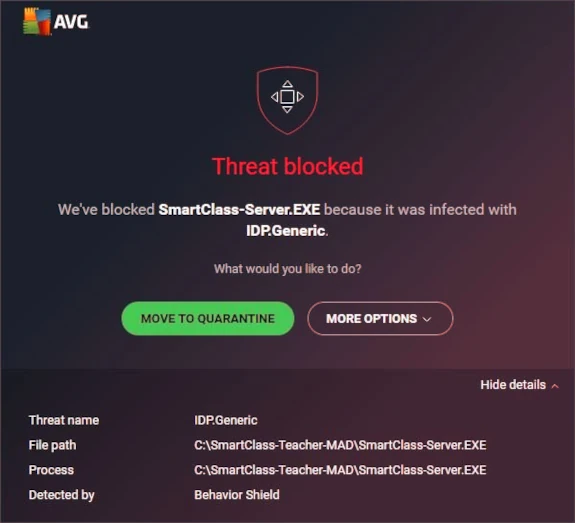
Aside from these malicious programs, this detection may also refer to a program that digs through the sensitive data that other programs keep. These may be some rogue apps that pretend to do one thing, and are in fact doing a bunch of shady activities. Usually, they aim not for credentials or tokens, but for cookies, browsing history and similar data. Though, the effects of such activity are pretty much the same: your identity is getting compromised.
Bedrohungszusammenfassung:
| Name | IDentity Protection |
| Erkennung | IDP.Generic |
| Details | Malicious software that aims at compromising user’s identity, i.e. spyware or an infostealer. |
Is IDP.Generic a false positive?
Indeed, this detection can be a false positive. By the description above, it is clear that IDP.Generic detection is triggered when the application tries to read or grab the data it should not to. This behavior pattern, Jedoch, is too general, and may apply to benign programs as well.
Normally, the detection should not happen to safe programs when there is an up-to-date signature that indicates that the program is all right. This, Jedoch, is not always the case, especially when the antivirus did not receive the updates for quite some time. Considering that both of the mentioned antivirus programs have a free version that has much less regular updates, the chances for this to happen is rather high.
How could I get infected?
There are quite a few ways of getting infected with malware that causes the IDP.Generic detection. The most typical ways are cracked applications, malicious ads on the Web and spam emails. Hackers that stand behind this malware continuously seek for new and stealthier methods, so this list is doomed to obsolescence.
For the aforementioned rogue programs that access sensitive info, the story is a bit different. They can be offered on various forums as a useful tool for PC speed-up, disk cleaning, or else. Alternativ, users can get them in software bundles, when they piggyback free programs.
Remove IDP:Generic with Gridinsoft Anti-Malware
Seitdem nutzen wir diese Software auch auf unseren Systemen, und es war immer erfolgreich bei der Erkennung von Viren. Es hat die häufigsten Trojaner -Viren als blockiert Das haben unsere Tests gezeigt mit der Software, and we assure you that it can remove IDP:Generic as well as other malware hiding on your computer.

So verwenden Sie Gridinsoft zum Entfernen bösartiger Bedrohungen, folgen Sie den unteren Schritten:
1. Beginnen Sie mit dem Herunterladen von Gridinsoft Anti-Malware, zugänglich über den blauen Button unten oder direkt von der offiziellen Website Gridinsoft.com.
2.Einmal die Gridinsoft-Setup-Datei (setup-gridinsoft-fix.exe) wird heruntergeladen, Führen Sie es aus, indem Sie auf die Datei klicken. Follow the installation setup wizard's instructions diligently.

3. Greife auf ... zu "Registerkarte „Scannen“." on the application's start screen and launch a comprehensive "Kompletter Suchlauf" um Ihren gesamten Computer zu untersuchen. Dieser umfassende Scan umfasst den Speicher, Startelemente, die Registrierung, Dienstleistungen, Fahrer, und alle Dateien, Es stellt sicher, dass an allen möglichen Orten versteckte Malware erkannt wird.

Sei geduldig, as the scan duration depends on the number of files and your computer's hardware capabilities. Nutzen Sie diese Zeit, um sich zu entspannen oder sich anderen Aufgaben zu widmen.
4. Nach Fertigstellung, Anti-Malware erstellt einen detaillierten Bericht mit allen erkannten schädlichen Elementen und Bedrohungen auf Ihrem PC.

5. Wählen Sie alle identifizierten Elemente aus dem Bericht aus und klicken Sie sicher auf "Jetzt säubern" Taste. Durch diese Aktion werden die schädlichen Dateien sicher von Ihrem Computer entfernt, Übertragen Sie sie in die sichere Quarantänezone des Anti-Malware-Programms, um weitere schädliche Aktionen zu verhindern.

6. Wenn aufgefordert, Starten Sie Ihren Computer neu, um den vollständigen Systemscanvorgang abzuschließen. Dieser Schritt ist entscheidend, um eine gründliche Entfernung aller verbleibenden Bedrohungen sicherzustellen. Nach dem Neustart, Gridinsoft Anti-Malware wird geöffnet und zeigt eine Bestätigungsmeldung an Abschluss des Scans.
Denken Sie daran, dass Gridinsoft eine 6-tägige kostenlose Testversion anbietet. Das bedeutet, dass Sie den Testzeitraum kostenlos nutzen können, um alle Vorteile der Software zu nutzen und zukünftige Malware-Infektionen auf Ihrem System zu verhindern. Embrace this opportunity to fortify your computer's security without any financial commitment.








Hinterlasse einen Kommentar