Der “HackTool:Win32/Crack” detection is used to flag a particular type of software linked with software cracks. Classified as a “HackTool,” it’s often utilized to circumvent software licensing or protection mechanisms.
Users employ such tools to obtain or utilize software illegally, ignoring the risks of malware spreading within the same package. The Win32/Crack detection acts more like a warning about the potential malware danger. I recommend scanning the system for potential threats hidden in such software.
HackTool:Win32/Crack Detection Overview
Microsoft Defender categorizes “HackTool:Win32/Crack” as a generic detection for code that bypasses license checks. In manchen Fällen, it refers to modified components within benign applications, ones that aim at disabling license verification. Win32/Crack denotes alterations in program files or parts thereof to circumvent licensing mechanisms.
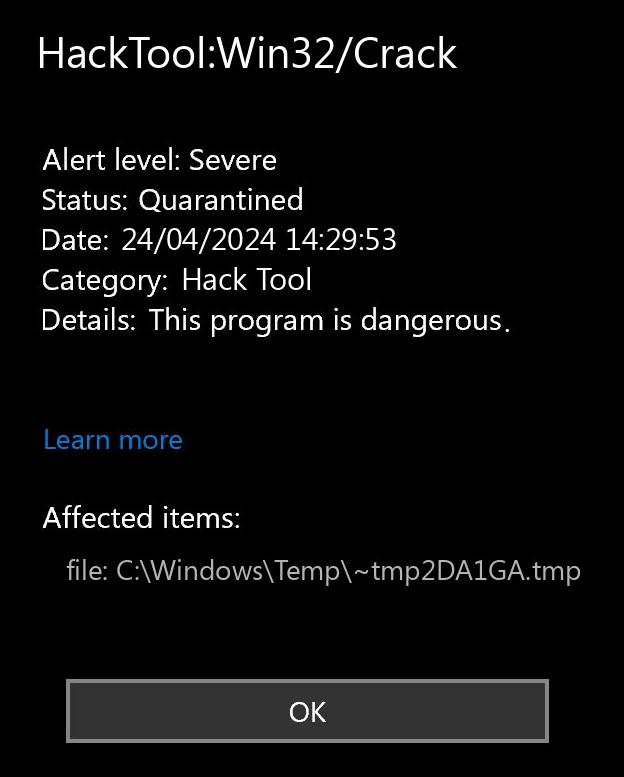
HackTool:Win32/Crack detection from Microsoft Defender
Distribution of such software often happens through torrents or websites offering cracked software with altered or disabled licensing systems. HackTool:Win32/Crack may exist as a separate file or be integrated into the target program’s executable file. While its actions are illegal, it doesn’t directly threaten the system. Defender’s detection of such tools is Microsoft’s step in combating software piracy.
Bedrohungszusammenfassung:
| Name | Cracking Hacktool |
| Erkennung | HackTool:Win32/Crack |
| Details | Software cracking utilities violate the law, and can also contain various malicious programs. |
Though, don’t think that Crack is completely harmless. Illegal nature of these utilities make them a perfect way of other malware delivery. Since Microsoft Defender blocks them, users often disable it before running a crack, effectively opening the gates for any kind of malware infection by themselves. Things like cracked software or utilities for this purpose often contain dropper malware, spyware and backdoors.
Is HackTool:Win32/Crack Dangerous?
HackTool:Win32/Crack has its dangers in both malware and legal perspective. As I’ve just described, this detection is about a utility that changes the license mechanism in a certain program, or a piece of corresponding code embedded in the program. Standardmäßig, it is not harmful, but the illegal nature of such apps often tempts its developers to add pieces of malicious code. Daher, a crack tool running in the system may be a source for various malware.
Legal side of the Win32/Crack dangers is about violating copyright laws. By disabling licensing in the program, a user breaks the law and potentially becomes a subject of legislative process. A proven case of unlicensed software usage may lead to significant fines and, in some countries, even imprisonment.
Trojaner entfernen:Script/Phonzy.B!ML mit Gridinsoft Anti-Malware
Seitdem nutzen wir diese Software auch auf unseren Systemen, und es war immer erfolgreich bei der Erkennung von Viren. Es hat die häufigsten Trojaner -Viren als blockiert Das haben unsere Tests gezeigt mit der Software, Und wir versichern Ihnen, dass es Trojaner entfernen kann:Script/Phonzy.B!ML sowie andere Malware, die sich auf Ihrem Computer versteckt.

So verwenden Sie Gridinsoft zum Entfernen bösartiger Bedrohungen, folgen Sie den unteren Schritten:
1. Beginnen Sie mit dem Herunterladen von Gridinsoft Anti-Malware, zugänglich über den blauen Button unten oder direkt von der offiziellen Website Gridinsoft.com.
2.Einmal die Gridinsoft-Setup-Datei (setup-gridinsoft-fix.exe) wird heruntergeladen, Führen Sie es aus, indem Sie auf die Datei klicken. Follow the installation setup wizard's instructions diligently.

3. Greife auf ... zu "Registerkarte „Scannen“." on the application's start screen and launch a comprehensive "Kompletter Suchlauf" um Ihren gesamten Computer zu untersuchen. Dieser umfassende Scan umfasst den Speicher, Startelemente, die Registrierung, Dienstleistungen, Fahrer, und alle Dateien, Es stellt sicher, dass an allen möglichen Orten versteckte Malware erkannt wird.

Sei geduldig, as the scan duration depends on the number of files and your computer's hardware capabilities. Nutzen Sie diese Zeit, um sich zu entspannen oder sich anderen Aufgaben zu widmen.
4. Nach Fertigstellung, Anti-Malware erstellt einen detaillierten Bericht mit allen erkannten schädlichen Elementen und Bedrohungen auf Ihrem PC.

5. Wählen Sie alle identifizierten Elemente aus dem Bericht aus und klicken Sie sicher auf "Jetzt säubern" Taste. Durch diese Aktion werden die schädlichen Dateien sicher von Ihrem Computer entfernt, Übertragen Sie sie in die sichere Quarantänezone des Anti-Malware-Programms, um weitere schädliche Aktionen zu verhindern.

6. Wenn aufgefordert, Starten Sie Ihren Computer neu, um den vollständigen Systemscanvorgang abzuschließen. Dieser Schritt ist entscheidend, um eine gründliche Entfernung aller verbleibenden Bedrohungen sicherzustellen. Nach dem Neustart, Gridinsoft Anti-Malware wird geöffnet und zeigt eine Bestätigungsmeldung an Abschluss des Scans.
Denken Sie daran, dass Gridinsoft eine 6-tägige kostenlose Testversion anbietet. Das bedeutet, dass Sie den Testzeitraum kostenlos nutzen können, um alle Vorteile der Software zu nutzen und zukünftige Malware-Infektionen auf Ihrem System zu verhindern. Embrace this opportunity to fortify your computer's security without any financial commitment.








Hinterlasse einen Kommentar