The Backdoor:Win32 / Bladibindi!ml detection indicates the presence of a malicious backdoor on your system. It specifically flags a remote access trojan active in the system. The objectives of this malware include data theft and enabling remote system access. To eliminate this threat, refer to the following guide.
Hintertür:Win32 / Bladibindi!ml Detection Overview
Hintertür:Win32 / Bladibindi!ml is a detection of Microsoft Defender that flags the activity of njRAT malware. This remote access trojan appeared in 2012, and targets users along with corporations all over the world. Its capabilities are basic for any RAT – providing remote access, executing commands, changing system settings and deploying malware.
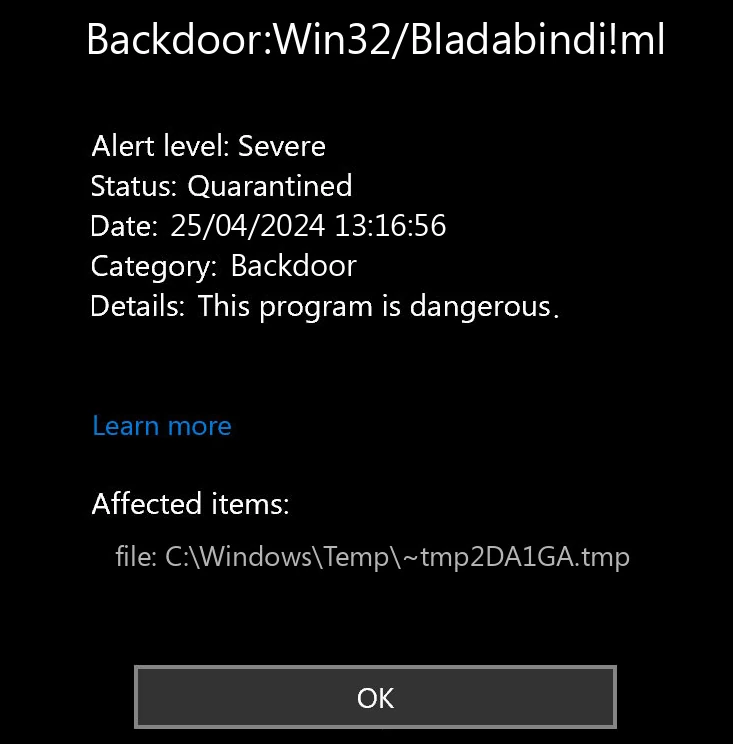
As an additional feature, Bladabindi is capable of stealing sensitive information – user and system information, specific files that are present on the disk etc. Unten, you can see the list of exact data it collects:
- Hardware configuration, including CPU/GPU model, monitor size, and resolution
- List of installed applications on the system
- Local date and time settings
- Host IP address
- Windows build version
- User profile details
Malware like Bladabindi/njRAT is seen in both targeted and mass-spreading attacks. Hackers deploy them in order to get basic information about the user and the system, and then deploy other malware. The latter may range from infostealers/spyware to Ransomware. Threat actors offer networks of infected devices for rent on the Darknet, so anyone in theory can install and run their malware in the system infected with Bladabindi.
Bedrohungszusammenfassung:
| Name | Bladabindi Backdoor/njRAT |
| Erkennung | Hintertür:Win32 / Bladibindi!ml |
| Details | Establishes backdoor connection, steals system and user information, can grab specific files and deploy other malware. |
Is Backdoor:Win32 / Bladibindi!ml a False Positive?
Bladabindi!ml detection can be a false positive, even though it is a detection of a high confidence. The “!ml” particle in its name stands for “machine learning”, meaning that it originates from Microsoft’s AI detection system. This is a rather prolific way of detecting malicious stuff, but at this point, it cannot function without the additional approval from other detection systems.
If Bladabindi!ml detection marks a file of a legitimate program, then it is highly possible that it is a false detection. Though, it may be sketchy to find out whether it is really safe. Malware often hides its files among ones of legit programs, thus judging solely by the location may be inaccurate. That’s why a scan with another anti-malware software is needed.
Remove Backdoor:Win32 / Bladibindi!ML mit Gridinsoft Anti-Malware
Seitdem nutzen wir diese Software auch auf unseren Systemen, und es war immer erfolgreich bei der Erkennung von Viren. Es hat die häufigsten Trojaner -Viren als blockiert Das haben unsere Tests gezeigt mit der Software, and we assure you that it can remove Backdoor:Win32 / Bladibindi!ML sowie andere Malware, die sich auf Ihrem Computer versteckt.

So verwenden Sie Gridinsoft zum Entfernen bösartiger Bedrohungen, folgen Sie den unteren Schritten:
1. Beginnen Sie mit dem Herunterladen von Gridinsoft Anti-Malware, zugänglich über den blauen Button unten oder direkt von der offiziellen Website Gridinsoft.com.
2.Einmal die Gridinsoft-Setup-Datei (setup-gridinsoft-fix.exe) wird heruntergeladen, Führen Sie es aus, indem Sie auf die Datei klicken. Follow the installation setup wizard's instructions diligently.

3. Greife auf ... zu "Registerkarte „Scannen“." on the application's start screen and launch a comprehensive "Kompletter Suchlauf" um Ihren gesamten Computer zu untersuchen. Dieser umfassende Scan umfasst den Speicher, Startelemente, die Registrierung, Dienstleistungen, Fahrer, und alle Dateien, Es stellt sicher, dass an allen möglichen Orten versteckte Malware erkannt wird.

Sei geduldig, as the scan duration depends on the number of files and your computer's hardware capabilities. Nutzen Sie diese Zeit, um sich zu entspannen oder sich anderen Aufgaben zu widmen.
4. Nach Fertigstellung, Anti-Malware erstellt einen detaillierten Bericht mit allen erkannten schädlichen Elementen und Bedrohungen auf Ihrem PC.

5. Wählen Sie alle identifizierten Elemente aus dem Bericht aus und klicken Sie sicher auf "Jetzt säubern" Taste. Durch diese Aktion werden die schädlichen Dateien sicher von Ihrem Computer entfernt, Übertragen Sie sie in die sichere Quarantänezone des Anti-Malware-Programms, um weitere schädliche Aktionen zu verhindern.

6. Wenn aufgefordert, Starten Sie Ihren Computer neu, um den vollständigen Systemscanvorgang abzuschließen. Dieser Schritt ist entscheidend, um eine gründliche Entfernung aller verbleibenden Bedrohungen sicherzustellen. Nach dem Neustart, Gridinsoft Anti-Malware wird geöffnet und zeigt eine Bestätigungsmeldung an Abschluss des Scans.
Denken Sie daran, dass Gridinsoft eine 6-tägige kostenlose Testversion anbietet. Das bedeutet, dass Sie den Testzeitraum kostenlos nutzen können, um alle Vorteile der Software zu nutzen und zukünftige Malware-Infektionen auf Ihrem System zu verhindern. Embrace this opportunity to fortify your computer's security without any financial commitment.








Hinterlasse einen Kommentar